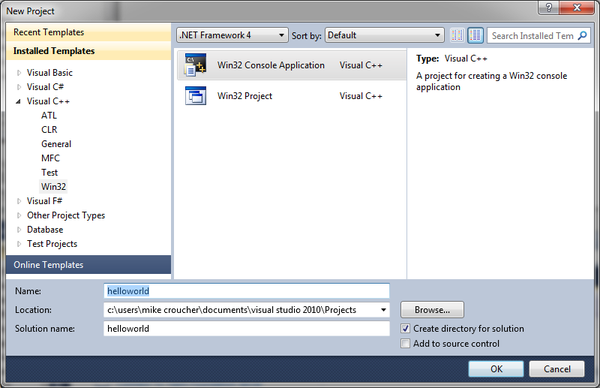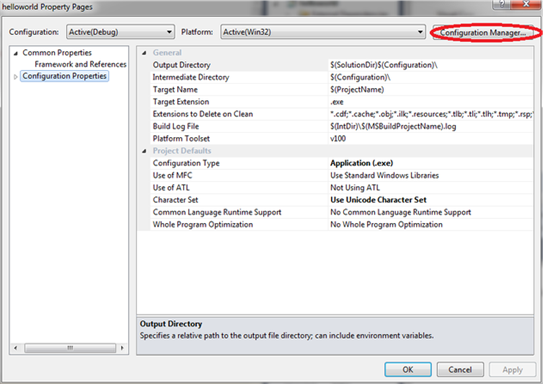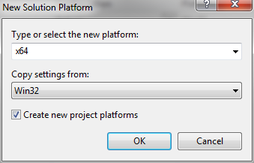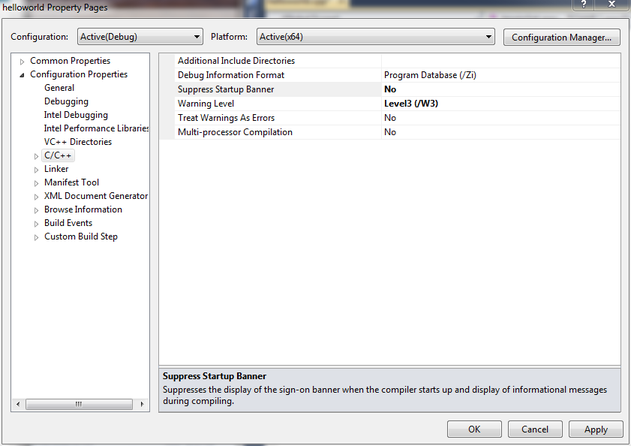Archive for December, 2012
xkcd is a popular webcomic that sometimes includes hand drawn graphs in a distinctive style. Here’s a typical example

In a recent Mathematica StackExchange question, someone asked how such graphs could be automatically produced in Mathematica and code was quickly whipped up by the community. Since then, various individuals and communities have developed code to do the same thing in a range of languages. Here’s the list of examples I’ve found so far
- xkcd style graphs in Mathematica. There is also a Wolfram blog post on this subject.
- xkcd style graphs in R. A follow up blog post at vistat.
- xkcd style graphs in LaTeX
- xkcd style graphs in Python using matplotlib
- xkcd style graphs in MATLAB. There is now some code on the File Exchange that does this with your own plots.
- xkcd style graphs in javascript using D3
- xkcd style graphs in Euler
- xkcd style graphs in Fortran
Any I’ve missed?
I recently installed the 64bit version of the Intel C++ Composer XE 2013 on a Windows 7 desktop alongside Visual Studio 2010. Here are the steps I went through to compile a simple piece of code using the Intel Compiler from within Visual Studio.
- From the Windows Start Menu click on Intel Parallel Studio XE 2013->Parallel Studio XE 2013 with VS2010
- Open a new project within Visual Studio: File->New Project
- In the New Project window, in the Installed Templates pane, select Visual C++ and click on Win32 Console Application. Give your project a name. In this example, I have called my project ‘helloworld’. Click on OK.
- When the Win32 Application Wizard starts, accept all of the default settings and click Finish.
- An example source file will pop up called helloworld.cpp. Modify the source code so that it reads as follows
#include "stdafx.h"
#include<iostream>
using namespace std;
int _tmain(int argc, _TCHAR* argv[])
{
cout << "Hello World";
cin.get();
return 0;
}
We now need to target a 64bit platform as follows:
- Click on Project->helloworld Properties->Configuration Properties and click on Configuration Manager.
- The drop down menu under Active Solution Platform will say Win32. Click on this and then click on New.
- In the New Solution Platform window choose x64 and click on OK.
- Close the Configuration Manager and to return to the helloworld Property Pages window.
- At the helloworld Property Pages window click on C/C++ and ensure that Suppress Startup Banner is set to No and click OK.
- Click on Project->Intel Composer XE 2013->Use Intel C++ followed by OK. This switches from the Visual Studio Compiler to the Intel C++ compiler.
- Finally, build the project by clicking on Build->Build Solution. Somewhere near the top of the output window you should see
1> Intel(R) C++ Intel(R) 64 Compiler XE for applications running on Intel(R) 64, Version 13.0.1.119 Build 20121008 1> Copyright (C) 1985-2012 Intel Corporation. All rights reserved.
This demonstrates that we really are using the Intel Compiler to do the compilation.
- Once compilation has completed you can run the application by pressing F5. It should open a console window that will disappear when you press Enter.
One of the best ways to learn how to use a piece of software such as Mathematica is simply to dive in and start using it. If you get lost, consult the documentation and if you get really lost, ask for help…..but who to ask?
Ideally, you’d need a group of people who are friendly, knowledgeable and always around–no matter what time of day or night it is. Wouldn’t that be great? It would be even better if they were to offer you all of this help and expertise for free. Oh, and let’s have the moon on a stick while we’re at it.
The Mathematica StackExchange community offers Mathematica users all of the above requirements apart from the mounted satellite. Based upon the same technology as the immensely popular Stack Overflow question and answer site for software developers, Mathematica StackExchange has over 3000 active Mathematica users. Between them, these users have asked, and answered, over 4000 questions on almost every aspect of Mathematica you can imagine and then some.
A matter of reputation
Every user on Mathematica StackExchange has a reputation level which is essentially a measure of how much the rest of the community trusts that user. Users are awarded reputation points (by other users) both for asking good questions and writing good answers which means that you don’t have to be a Mathematica master in order to succeed…inquisitive neophytes can also build up a solid level of reputation. More details on the reputation system can be found at the site’s Frequenty Asked Questions section.
Starters for 10
To get a flavour of the site, I recommend taking a look at a few highly rated Q+As such as Where can I find examples of good Mathematica programming practice?, xkcd-stye graphs and How can I use Mathematica’s graph functions to cheat at Boggle? Alternatively, take a browse through the list of questions sorted according to the number of votes they’ve recieved.
Before you ask a question of your own, it is recommended that you search the site to ensure that you’re not asking something that has been asked, and answered in the past. Once that’s done feel free to ask away– you don’t even need to create an account and log-in (although it is highly recommended that you do)!
Make friends and influence people
I signed up for Mathematica StackExchange a couple of months ago (My profile’s here) but have only started using it in earnest for the last few weeks and I only wish I had started earlier. Although I like to think that I know Mathematica pretty well, I’ve learned a lot more about it in a very short time from some very smart people. I’ve also had a lot of fun, met some great people and maybe helped a few people out along the way.
So, if you have a Mathematica problem, and no one else can help, maybe you should try Mathematica StackExchange.
Since I am writing this article while on a train it seems only fitting that I say ‘Welcome to the slightly delayed November edition of a Month of Math software, the latest in a series of posts that have been going for almost two years‘ If you have any news for the final edition of 2012 feel free to contact me to tell me all about it.
General Mathematics
- After a two year wait, version 9 of Mathematica is now available. There are 400 new functions in areas such as Time Series, Stochastic Differential Equations, Markov Chains, Survival Analysis and Reliability Analysis. There’s also built in integration with R, 3D Volumetric image processing, enhanced control system support and much more. More details on what’s new in 9 can be found at http://www.wolfram.co.uk/mathematica/new-in-9/.
- Version 4.2 of Geogebra is now available. See http://blog.geogebra.org/2012/11/4-2-release-candidate/ for the new stuff. One of the most exciting new developments is the new Computer Algebra System (CAS) view.
- Version 5.4.1 of Sage, the free alternative to Mathematica,Maple,Magma and MATLAB and been released. See http://www.sagemath.org/mirror/src/changelogs/sage-5.4.1.txt for what’s new.
- A minor upgrade to Maple has been released. The enhancements available in 16.02 are detailed at http://www.maplesoft.com/support/downloads/m16_02update.aspx
Libraries
- The Fast Library for Number Theory, FLINT, was updated to version 2.3 on November 9th. See what’s new in this C library by taking a look at the NEWS file.
- MAGMA is a GPU accelerated linear algebra library from the Innovative Computing Laboratory (ICL) at the University of Tennessee. According to the release announcement, version 1.3 of the library includes some performance improvements and support for the new NVIDIA-Kepler GPUs.
- PLASMA is another linear algebra library from the people at ICL and it too has seen a new release. Version 2.5.0 Beta 1 contains a couple of new algorithms, bug fixes and performance enhancements–check out the release announcement for the details. A nice paper that explains the differences between PLASMA and Magma is available at http://icl.cs.utk.edu/news_pub/submissions/plasma-scidac09.pdf
- The HSL library is ‘a collection of state-of-the-art packages for large-scale scientific computation written and developed by the Numerical Analysis Group at the STFC Rutherford Appleton Laboratory’ It saw a few updates throughout November – see the project’s change log for details.
Mobile
- SoftMaker have released their office suite for Android devices and my first impressions are that it blows the competition out of the water. Although the Word and Powerpoint alternatives are fine, the app that might be of most interest to readers of this article is, of course, the spreadsheet app, PlanMaker. This initial release includes over 330 calculation functions and has support for complex numbers, arrays and 3d charts.
- MathStudio, one of the best mathematical apps for mobile devices has been updated to version 5.4.Other than adding suport for iOS 6 and iPhone 5 I have no idea what’s new since the release annoucement is rather sparse.
Bits and pieces
- The numeric javascript library has been updated to 1.2.4. This is mainly a big-fix release with full details at http://numericjs.com/wordpress/?p=66
- The commercial computer algebra system, Magma, is now at version 2.18-11. See what’s new at http://magma.maths.usyd.edu.au/magma/releasenotes/2/18/12/
- The free open-source linear algebra library ViennaCL is now available in version 1.4.0. In addition to the OpenCL-based computing backend, the new release now also provides a CUDA- and an OpenMP-backend. Most noteworthy among the many new features and updates are the improved performance of ILU preconditioners including optional GPU-acceleration using level-scheduling, the incomplete Cholesky factorization preconditioner, a mixed-precision conjugate gradient solver, and further increased API compatibility with Boost.uBLAS.