Archive for the ‘iPad’ Category
While on the train to work I came across a very interesting blog entry. Full LaTeX support (on device compilation and .dvi viewer) is now available on iPad courtesy of TeX Writer By FastIntelligence. Here is the blog post telling us the good news http://litchie.com/blog/?p=406
At the time of writing, the blog is down (Update: working again), possibly because of the click storm that my twitter announcement caused..especially after it was picked up by @TeXtip. So, here is the iTunes link http://itunes.apple.com/us/app/tex-writer/id552717222?mt=8
I haven’t tried this yet but it looks VERY interesting. If you get a chance to try it out, feel free to let me know how you get on in the comments section.
Update 1: This version of TeX writer(1.1) cannot output to .pdf. Only .dvi output is supported at the moment.
The Wolfram blog has just published an article previewing the .cdf player on iPad. I’ve discussed .cdf technology several times before (see Interactive Slinky Thing and Interactive Mathematics in the Web Browser for example) and it forms the basis of the superb Wolfram Demonstrations Project.
In a nutshell, it is trivially easy to write interactive mathematical applets using Mathematica and publish them to .cdf format. The magic happens via the Manipulate command which has been around since version 6. For example, here is the full source code for a simple interactive applet that calculates and displays the power series for sin(x)
Manipulate[
Series[Sin[x], {x, 0, n}]
, {n, 1, 10, 1, Appearance -> "Labeled"}
]
Here is the result
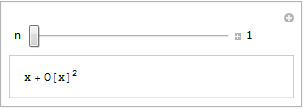
If you have Mathematica 8 or the free .cdf player installed with browser plug-in enabled then you’ll see a fully interactive applet above. Otherwise, you just get a simple image.
Bear in mind that this isn’t showing you a set of pre-computed solutions, it’s actually performing the calculations in real time using the full Mathematica kernel. With this new player you’ll be able to do that on iPad as well as on your PC. That’s right…Wolfram have taken the full Mathematica kernel and got it running on iPad! It’s not shipping yet but it looks like it’s going to be awesome.
Just imagine…all 7000+ Wolfram Demonstrations on iPad, not to mention your own bespoke code.
There is a preview of the new technology in the video below.
Other articles on mobile mathematics from WalkingRandomly
Typical…I leave my iPad at home and this happens
I can’t WAIT to try this out. Blog post from Maplesoft about it at http://www.mapleprimes.com/maplesoftblog/127071-Maple-And-The-IPad?sp=127071
May I be the first to ask “When is an Android version coming out?”
This is the third in an ongoing series of articles where I take a look at some of the mathematical applications available for iPad. Click here for part 1 and here for part 2. If you are the author of a mathematical iPad app that you’d like me to review then feel free to contact me. Also, if you use any mathematical iPad app regularly and think that its awesome then contact me and let me know why.
Wolfram Alpha and the Wolfram Course Assistants
At the time of writing, Wolfram Research have several iPad apps available including the following:
- Wolfram Alpha
- Wolfram Music Theory Course Assistant
- Wolfram Calculus Course Assistant
- Wolfram Algebra Course Assistant
- Wolfram Astronomy Course Assistant
- Wolfram Multivariable Calculus Course Assistant
All of these apps are interfaces to Wolfram Alpha, the fantastic computational engine that I fell in love with upon its release. Sadly, the apps themselves do not live up to the quality that I have come to expect from Wolfram Research and, as one iTunes reviewer put it, they are very thin-soup. In my opinion, the only one worth buying is the Wolfram Alpha app and even that is questionable since you could just access Wolfram Alpha directly (and for free) from your iPad web-browser. I’ll admit that the keyboard provided by the app is occasionally useful though.
The course assistants offer no additional content compared to the Wolfram Alpha app (or the website); they simply offer a menu driven way to generate search queries that are then sent to Wolfram Alpha. I would spend my money elsewhere if I were you.
slcalc – ‘Kazuo Nakazato’
In my original Math on the iPad article I focused on all singing, all dancing computer algebra apps but sometimes all you need is a good, old fashioned calculator. There are hundreds available on the appstore and slcalc is my current favourite. slcalc has got a long history for a mobile app since its first outing was on the Linux-based Sharp Zaurus back in 2003. The current iPad version is great and includes a long calculation history, the ability to use variables, arbitrary precision calculation (up to 256 digits), big buttons and a reasonable set of functions. You can even program it (and here are some example programs). All this for $1.99 (there is a more limited free version also). I guess my only minus point would be that the colour scheme is a bit..um…odd! Oh, and it can’t do complex arithmetic either but they are only minor things that detract from an otherwise great app.
Here are the iTunes links
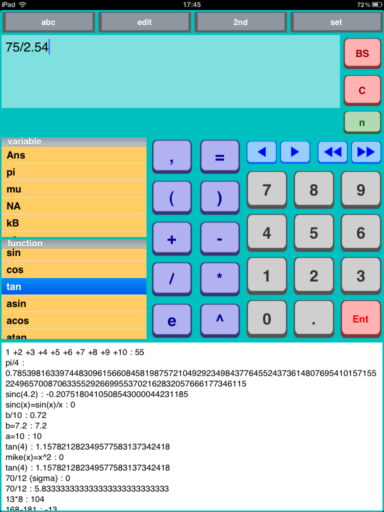
Handwriting Calculator – ‘Old Men’
The idea is brilliantly simple, you write the calculation that you want to perform directly onto your iPad’s screen and the iPad finds the result. No need to learn programming syntax or which button to press next, just write and calculate. Sadly, the reality isn’t quite so brilliant.
There are a limited number of functions (Basic arithmetic, square root, factorial and power) and the handwriting recognition is a bit flaky although I have to admit that my handwriting is probably more of a challenge than most. I also find myself wishing that I could use a stylus to write with since using my finger just doesn’t feel as precise. Furthermore, it turns out that I can punch numbers into a traditional calculator (such as slcalc above) MUCH faster than I can write them down.
In summary, its a nice idea and fun to play with for a couple of minutes but it just isn’t very useful and not worth the $1.99 asking price. iTunes link:
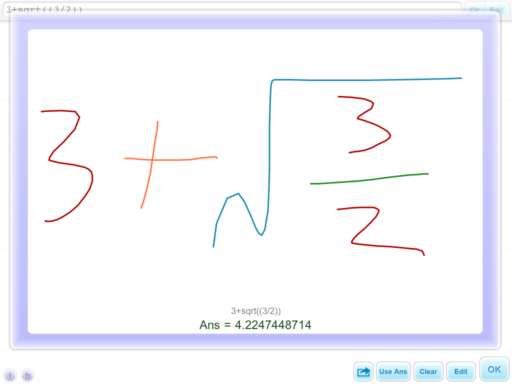
A while ago I wrote an article on comparing mobile phones with ancient supercomputers and today I learned that Jack Dongarra has run his Linpack benchmark on the iPad 2 and discovered that it has enough processing power to rival the Cray 2; the most powerful supercomputer in the world back in 1985. According to Jack, the iPad 2 is so powerful that it would have stayed in the top 500 list of world’s most powerful super computers until 1994. That’s a lot of power!
Other iPad articles on WalkingRandomly
Apple make a big deal out of the fact that their app stores for iPhone and iPad contain thousands upon thousands of apps (or applications for relative oldies such as myself). Some of them are free of change, many of them cost money but I got to wondering how many of them were open source.
When I say ‘open source’ here I mean ‘The source code is available’. If there is a recognised license attached to the source code (such as GPL or BSD) then all the better. So, what do we have?
Possibly the the best list of iOS open source software I have found is available at maniacdev.com which, at the time of writing, includes 42 different applications complete with iTunes links and the all important links to source code. Another useful resource is open.iphonedev.com which is a regularly updated directory of open source apps and libraries for iOS. There’s some great stuff available including Battle for Wesnorth, SCI-15C Scientific calculator and TuxRider (based on Tux Racer).
Free as in Speech but not always Free as in Beer
One of the things you’ll notice about iOS open source apps is that they often cost money and sometimes quite a lot which is in stark contrast to what you may be used to. For example, Battle for Wesnorth can be had for no money at all on platforms such as Linux and Windows but the iPad version costs $5.99 at the time of writing. The more serious, SCI-15C Scientific calculator costs $19.99 right now which is rather steep for any iPhone app let alone an open source one.
Charging money for open source software may upset some people but doing so is usually not against the terms and conditions of the underlying license. The Free Software Foundation (inventors of the GPL, one of the most popular forms of open source license) has the following to say on the matter (original source)
“Free software” is a matter of liberty, not price. To understand the concept, you should think of “free” as in “free speech,” not as in “free beer.
Personally, I am happy to pay a few dollars for the iPad version of an open-source app if the developer has done a good job of the port. What does surprise me, however, is that it seems like no one has taken the source-code of these apps, recompiled them and then released free-of-charge versions on the app store. This wouldn’t be against the license conditions of licenses such as the GPL so why hasn’t it been done? I wouldn’t do it because I feel that it would be unfair to the developer of the iOS version but I would be surprised if everyone felt this way.
What’s next?
There are many open source applications that I’d love to see ported to iPad. Here’s my top three wants:
- FreeCiv (An Android port is on the way!)
- Gnuplot (This was done for Windows Mobile ages ago – see my review of it here)
- Octave (The iPad is more powerful than the laptop I did my PhD on. Plenty for basic Octave use)
Over to you….What do you think of the state of open source software on iPhone and iPad? Which applications would you most like to see ported? What are your favourite open source apps?
Update: 9th March 2011. Apparently, many of the open source applications currently available on the App store today violate the terms of licenses such as the GPL. The Inquirer has more details.
This is the second post in a series. The third post is at https://www.walkingrandomly.com/?p=3512
DataAnalysis – free curve fitting on iPad
DataAnalysis is a fantastic curve fitting and plotting package written by Evan Kantrowitz. You can import your data (in .csv format) from a variety of sources including email, iTunes and Dropbox. Once imported, DataAnalysis allows you to modify your data if necessary and then plot it in a variety of styles before fitting it to one of several different regression models.
There is a nice range of built in model types including polynomial (currently only up to order 3), power, exponential, gaussian and more with the full list detailed over at the DataAnalysis website. New model-types are being added all the time and the developer is willing to consider specific requests. Fitting is performed in the least-squares sense and the user can choose which numerical algorithm to use – Newton or Levenberg-Marquardt. My only gripe here is that it is not possible to define your own fit function so if the model you want to fit your data to has not been included then you are stuck.
Once you have completed plotting and fitting your data, you can export the whole thing in either .png or .pdf format via email, Dropbox or to the iPad Photos app. Alternatively, you can copy the graph to the iPad clipboard for inclusion in other apps.
This is a fantastic app that delivers exactly what it promises at a price that’s impossible to beat.
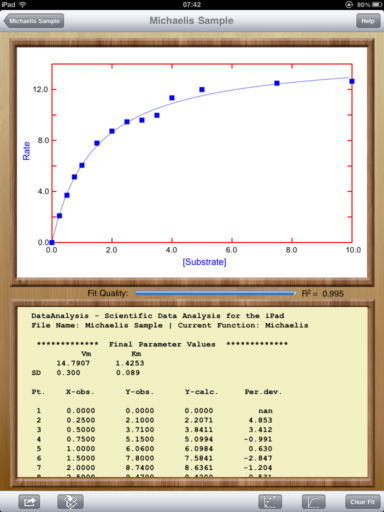
Christmas isn’t all that far away so I thought that it was high time that I wrote my Christmas list for mathematical software developers and vendors. All I want for christmas is….
Mathematica
- A built in ternary plot function would be nice
- Ship workbench with the main product please
- An iPad version of Mathematica Player
MATLAB
- Merge the parallel computing toolbox with core MATLAB. Everyone uses multicore these days but only a few can feel the full benefit in MATLAB. The rest are essentially second class MATLAB citizens muddling by with a single core (most of the time)
- Make the mex interface thread safe so I can more easily write parallel mex files
Maple
- More CUDA accelerated functions please. I was initially excited by your CUDA package but then discovered that it only accelerated one function (Matrix Multiply). CUDA accelerated Random Number Generators would be nice along with fast Fourier transforms and a bit more linear algebra.
MathCAD
- Release Mathcad Prime.
- Mac and Linux versions of Mathcad. Maple,Mathematica and MATLAB have versions for all 3 platforms so why don’t you?
NAG Library
- Produce vector versions of functions like g01bk (poisson distribution function). They might not be needed in Fortran or C code but your MATLAB toolbox desperately needs them
- A Mac version of the MATLAB toolbox. I’ve got users practically begging for it :)
- A NAG version of the MATLAB gamfit command
Octave
- A just in time compiler. Yeah, I know, I don’t ask for much huh ;)
- A faster pdist function (statistics toolbox from Octave Forge). I discovered that the current one is rather slow recently
SAGE Math
- A Locator control for the interact function. I still have a bounty outstanding for the person who implements this.
- A fully featured, native windows version. I know about the VM solution and it isn’t suitable for what I want to do (which is to deploy it on around 5000 University windows machines to introduce students to one of the best open source maths packages)
SMath Studio
- An Android version please. Don’t make it free – you deserve some money for this awesome Mathcad alternative.
SpaceTime Mathematics
- The fact that you give the Windows version away for free is awesome but registration is a pain when you are dealing with mass deployment. I’d love to deploy this to my University’s Windows desktop image but the per-machine registration requirement makes it difficult. Most large developers who require registration usually come up with an alternative mechanism for enterprise-wide deployment. You ask schools with more than 5 machines to link back to you. I want tot put it on a few thousand machines and I would happily link back to you from several locations if you’ll help me with some sort of volume license. I’ll also give internal (and external if anyone is interested) seminars at Manchester on why I think Spacetime is useful for teaching mathematics. Finally, I’d encourage other UK University applications specialists to evaluate the software too.
- An Android version please.
How about you? What would you ask for Christmas from your favourite mathematical software developers?
Apple’s iPad hasn’t been available for very long but there is already a wealth of mathematical apps available for it and I expect the current crop to only be the tip of the iceberg. So, this is the beginning of a new series of articles on Walking Randomly where I’ll explore the options for doing mathematics on this new platform.
Update: Part 2 is now available
SpaceTime Mathematics
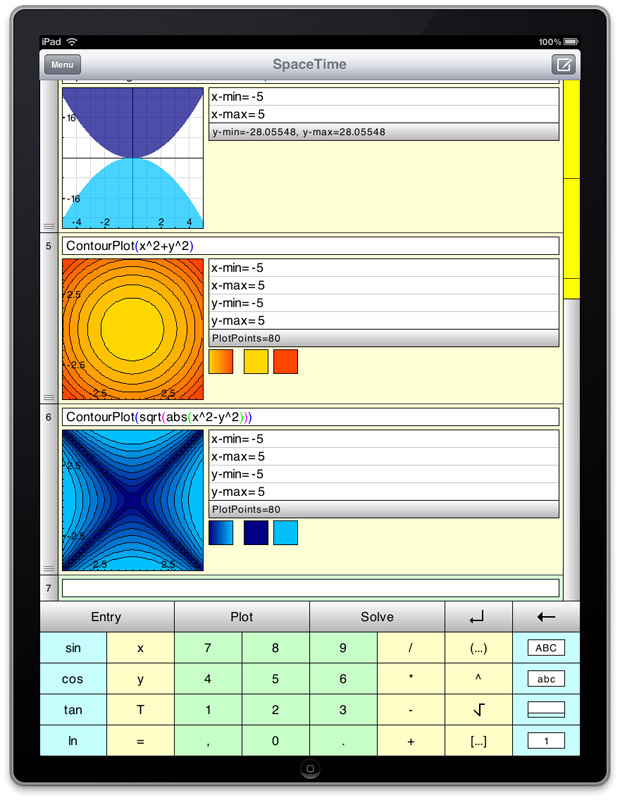
The Rolls Royce of mobile mathematical applications and one that I have been using since my days as a Windows Mobile user. The iPad version was one of the first apps I bought when I received my device and it is just beautiful! Symbolic algebra and calculus, 2 and 3D interactive plotting, scripting, fractals linear algebra…the list of functions just goes on and on. I would have loved to have access to this app when I was in high school or early university.
If you want to get an idea of the quality of SpaceTime’s graphical capabilities then check out the free demo, Graphbook, but be aware that there is a lot more to SpaceTime than just graphics.
Regular readers of Walking Randomly will know that I am a big fan of Wolfram’s Demonstration project which is made possible by Mathematica’s Manipulate function. Well, SpaceTime has a similar, albeit simplified, version of Manipulate – a function called Scroll. Interactive Fourier Series on the iPad anyone?
Something else that I like about SpaceTime is the fact that it is cross-platform with versions for Linux and Windows available in addition to iPhone, iPad and Windows Mobile. So, students could use it in a classroom setting on PCs and use what they have learned on their own iPad/iPhone version.
If you only buy one mathematical application for iPad then this should be it. It’s relatively expensive for an iPad app at £11.99 (at the time of writing) but is worth every penny and I bought it without hesitation – so should you!
PocketCAS Pro

PocketCAS Pro is a computer algebra system that started out life as a Windows Mobile app and is now available for iPhone and iPad. I haven’t had chance to try it out yet so I can’t comment on its quality but it has a lot of features including symbolic algebra and calculus, 2D plotting, numerical solution of equations and more.
At the time of writing, it is the same price as SpaceTime mathematics – £11.99 – and yet my first impression is that it has less functionality. No 3d plotting for example. I’ll know more when I buy a copy next month.
There is a free lite version available which includes some of the functionality of the main product to allow you to try it out.
- PocketCAS Pro on iTunes.
- PocketCAS lite – free, cut down version of PocketCAS Pro
- PocketCAS main website
fxIntegrator
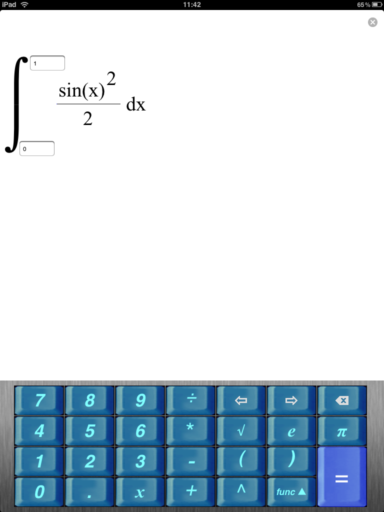
My favourite operating system is Linux where there is a philosophy of “Write programs that do one thing and do it well”. fxIntegrator does one thing -the numerical solution of 1d integrals – but does it do it well?
Well, it’s not bad. You enter the function you want to integrate using the nice, specially designed keyboard, then you enter the limits and press the = button to get the result. Couldn’t get any easier and I like it. The equation editor is very nice resulting in well formatted integrands but I did manage to confuse it once or twice. FxIntegrator is also very cheap at only 59p – a real bargain!
I tried a few straightforward integrals on it and it gave the correct answer in all cases. Then I got nasty and tried the following which has an algebraic-logarithmic singularity at the origin (original source for this integral).
![]()
I wasn’t expecting fxIntegrator to cope and it didn’t. Rather than giving the answer I just got an unhappy face indicating that it couldn’t compute the solution. This isn’t a criticism though! I like the fact that rather than giving numerical garbage, fxIntegator simply said ‘I can’t do that’.
There are some niggles, however. First of all, the list of elementary functions available is rather limited as it only includes square roots, powers,the trigonometric functions sin,cos and tan, the natural logarithm function ln and basic arithmetic. Even when I was in high school I would have wanted more such as inverse trig functions. (update: There are now a lot more functions including inverse trig)
Another problem with it is that although you can use the customised keyboard to enter the integrand, when you try to enter limits the standard iPad keyboard pops up.
These niggles aside, however, this is a nice little app for 59p and I hope the author continues to develop it. If he does then here are some suggestions for functionality I’d like to see.
- Add a few more functions. Inverse trig for a start. If possible then maybe things such as Bessel functions. (update: Inverse trig has now been added)
- Help turn this into a better teaching and learning tool by implementing a range of numerical methods for computing the integrand and allow the user to choose between them. Methods such as the rectangle rule, trapezoidal rule and simpson’s rule along with the ability to change the sub-divison size. The more methods the better :) (update: There are now three integration methods)
- Perhaps add some tutorial notes on each numerical method.
- Give the calculation time for the result in seconds along with the number of evaluations of the integrand. This will help students compare the trade off in speed/accuracy of each method. (update: This has now been done and looks great)
- Add the ability to plot the integrand along with the limits. Allow the user to change limits by moving them on the graph as well as by direct input. Once the calculation is performed, show the points on the curve where the algorithm sampled the function.
This good little app could be turned into a great little app.
Update (December 2010)
fxIntegrator has been updated several times since this article was written and it has improved even further. There are now three integration methods (Simpson, Trapeze and Rectangle) and several new functions have been implemented including inverse trig. Without doubt, this is now a great little app.
Update (February 2011)
More info on fxIntegrator. Of the version I originally reviewed I said “although you can use the customised keyboard to enter the integrand, when you try to enter limits the standard iPad keyboard pops up”. This is no longer the case in the current release. In fact, when entering the limits, not only you don’t see the standard iPad keyboard anymore, but you can freely write full-blown formulas (which can be just as complex as the integrands) to be used as integration limits. Further more, infinite limits are now possible too!

