Archive for the ‘pocket pc’ Category
It won’t be long before I give up Windows Mobile for good in favour of the HTC Hero and the Android operating system but before I do I thought I would take one last look at what’s out there in terms of mathematical software for the Windows Mobile platform. I last looked at this back in early 2008 but one or two things have changed since then.
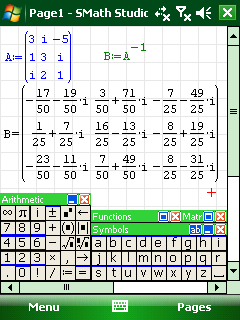
SMath studio is a very nice free maths application that is being developed by Andrey Ivashov for Windows and Linux (via Mono) desktops as well as Windows Mobile handhelds. It installed perfectly on my HTC TyTn II and offers an experience very similar to a simplified version of PTC’s Mathcad and can even handle Mathcad’s .xmcd file format in some cases. One cool feature to consider is that you can develop calculations on the desktop version (screen shot below) and then carry them around, edit and run them on your Windows Mobile phone (screenshot above).
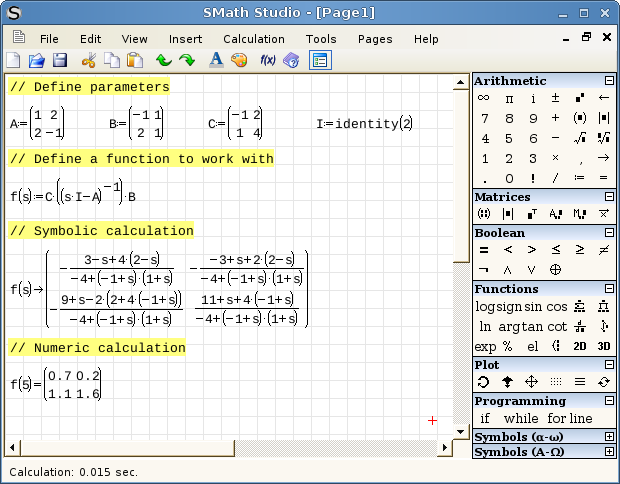
Andrey has recently released version 0.82 of the software and there are some active forums over at his website in both English and Russian where you can discuss it. This software is well worth watching in my opinion. Although I won’t be able to follow the Windows Mobile versions after next week, I’ll definitely be keeping an eye on SMath for Linux and Windows and hope to bring a more detailed review to you at some point in the future.
Lemmings is one of those video games that is so popular that almost everyone has heard of it. Released back in 1991 it has been around for over half of my life and forms an integral part of my youthful memories. In my early high school years I would go to my rich friend’s house and play Lemmings on their Amiga. Back at home, my brother and I would while away the hours playing it on our own, much less powerful and more humble, ZX Spectrum.
A couple of years later – while doing my A-Levels and during my first year of University – I would play Lemmings on my Acorn Archimedes before finally graduating to the DOS version on my 233MhZ PC around the time of my undergraduate finals. During the PhD years I played Lemmings on several different systems that came my way (thanks to donations from friends and, of course, ebay) such as the Sega Master System, Sega Saturn and Sega Game Gear. These days I tend to play it on my Playstation Portable. I have played Lemmings alone and with friends, I have played it on the plane, the train and while I should be doing more important things (such as my PhD thesis). I have played it on computers, games consoles, calculators and palm pilots. Where ever I go – Lemmings seems to follow.
Recently though something was missing in my life, I had a Windows Mobile based phone but no Lemmings. Disaster! Fortunately, Johannes Zeppenfeld has come to my rescue with a Windows Mobile clone of Lemmings that seems to work absolutely perfectly and, what’s more, it’s free!
You need a file (main.dat) from the original DOS version of Lemmings in order to play this version (no…I won’t give you the file so don’t ask) but, once you have it, installation is a snap! Johannes left this file out to try and avoid possible copyright issues and I can’t say I blame him.
I am loving this version – it is practically flawless. Thanks Johannes – you’re a star!

If you enjoyed this article, feel free to click here to subscribe to my RSS Feed.
When I first heard about the 3G version of Apple’s iPhone I started drooling. When I first saw the TV adverts and initial reports from bloggers I started wanting. Despite all this drooling and wanting, however, I have so far resisted the temptation to ditch my Windows Mobile based HTC TyTn II (or Kaiser as it’s sometimes called) in favour of Apple’s device for once simple reason – it looked too good to be true.
The more I read about the iPhone, the more I am coming to the conclusion that it isn’t anywhere near as wonderful as Apple and their followers would have us think. An example – this morning I saw a video on youtube made by someone in Boston who was comparing the performance of his 3G iPhone with the ‘Unslow’ advert recently released by Apple and the real thing was somewhat lacking to say the least. It looked much closer to what I experience every day on my 3G Windows Mobile phone.
I have been down this road before. Late last year I was lusting after my current phone, the aforementioned TyTn II, and gobbled up every tidbit of information I could find with gusto. It looked like it had everything I wanted in a mobile device and more besides – a worthy succesor to my aging Dell Axim x51v. By the time it was released by T-Mobile in the UK (renamed as the MDA Vario 3) I just couldn’t wait any longer and ordered mine on the very day of release. For a short while I was in love with it but it didn’t take long for it’s many shortcomings to show through and I often find myself wishing that I hadn’t jumped on the bandwagon so quickly. I miss my Dell :(
This isn’t the only issue I have with the iPhone of course but I’ll save those for another time. It’s an interesting product and I’ll continue watching with interest but, for now at least, I won’t be parting with my cash.
Around 3 years ago Russell Herman asked the question “Can Mathematics be done on pocket PCs?” and he came up with some very interesting results that included graphing packages, computer algebra systems and even an implementation of Latex! Well 3 years is a long time in the world of software so I thought I would ask the question again and post the results on here.
Surprisingly, little has changed in some areas and many of the entries in Russel’s 3 year old article are still bang up to date! For example, the only way to get Maxima on a pocket PC is still by using Rainer Keuchel’s port of Maxima 5.5 from 2001. Rainer’s port of Pari-GP is also the only version that runs on windows mobile at the present time which is a shame because the platform is much more capable than it was then.
There are also some changes for the worst – for example it seems that it is no longer possible to get the programmable calculator, rdcalc, as the developers website has disappeared. If anyone discovers a (legal) way of obtaining this software then please let me know.
It’s not all bad though – there have been some superb additions to the mathematical software library on the pocket PC. One of the most obvious ones is the superb package – SpaceTime – which really demonstrates what is possible on this platform. Then there is André Stemper’s port of version 4.2 of Gnuplot which is a great improvement on the old 3.7 version offered by the prolific Rainer Keuchel. Other new packages include YacasCE, pocket LME, Eigenmath PPC and Planmaker 2006.
My intention is to keep this page up to date so if you know of any other good pieces of mathematical pocket pc software then please let me know and I will include them here.
The entries that I have personally tested will have something like “works on WM6” or “Does not work on WM6” as part of the description. If this is missing then it simply means I have not yet got round to testing it yet.
Calculators
Amazingly powerful Computer algebra systems and beautiful plotting packages are all well and good but sometimes what you need is a good, old fashioned calculator. There are literally hundreds available for the pocket PC and sorting the wheat from the chaff can be a painful (and potentially expensive) experience. Personally, I use Calc98 and have never looked back.
- Calc98 (free/commercial) An easy to use but powerful scientific calculator that has all of the functions you would expect and several that you would not. It works just like most standard scientific calculators by default (eg type in 1.2 and then press Sin to get the sine of 1.2) but will also work in Reverse Polish Notation (RPN) if that’s what you prefer. Some of its features include functions from science/engineering, complex numbers, matrices, vectors, statistics and finance. There is a free version available for download as well as a paid-for upgrade. Works on WM 6 devices.
Graphical and Programmable Calculators
The packages in this section allow you to generate plots and create simple programs.
- AllWave MathCal Pocket PC Edition (commercial)
- Easy Calc – (free) This was my calculator of choice back when I was using a palm PDA rather than a pocket PC. Lots of functions, easy to use and free – you don’t get much better than that. It also works on the Pocket PC via the Palm emulation software – Style Tap.
- Gnuplot 4.2 – (free) The popular open-source plotting package, gnuplot, ported to the pocket PC by André Stemper. Works on Windows Mobile 6 – I have also written a review of this application.
- Gnuplot 3.7 – (free) An older port of gnuplot to the pocket PC – this time by Rainer Keuchel. I have not yet checked that this works on Windows Mobile 6 devices but it worked just fine on Windows Mobile 2003 SE.
- MathTablet – (commercial)
- Pocket Atlantis – (commercial)
- RealCalculator – (commercial) A very nice looking shareware calculator that can handle complex numbers, matrices and 2 and 3D plotting among other things. Thanks to Petr for alerting me to this one.
Computer Algebra Systems
In an ideal world it would be possible to have something like Mathematica or Matlab on a pocket PC. Unfortunately the world is far from ideal but there are still quite a few very nice packages out there that can do symbolic and matrix based calculations.
- Eigenmath PPC – (free) This is a port of the open-source computer algebra system, eigenmath, to the pocket PC.
- Formula 1 – (commercial) This commerical CAS requires the Jeode JVM and only works on specific machines. I have not used it myself and so have no idea if it works on WM 6 devices.
- LME for pocket PC – (free) This technology preview is a Matlab-like programming language aimed at numerical computing. Works on WM6.
- Maxima 5.5 for Win CE – (free) – I have not yet tried this myself because the installation is complicated enough to need instructions and I am feeling lazy. I will do soon though – Promise!
- Pari-GP for Pocket PC (link dead as of March 2008) – (free) Pari-GP is a well known open source computer algebra system that has many features which are useful to number theorists. This pocket PC port is out of date (2002) but is still useful. It requires pocket console to be installed and works fine on Windows Mobile 6 devices.
- qdCas -(free) qdCas (quick n dirty Computer Algebra System) is a freeware port of GIAC/XCAS developed by Bernard Parisse.
- SpaceTime Mathematics – (commercial) This package is truly amazing and includes advanced plotting features, symbolic calculus and scripting. Possibly the closest thing to Mathematica in the Windows Mobile world. Works on WM 6.
- YacasCE – (free) a port of the open source CAS, Yacas (Yet Another Computer Algebra System) in german. Works on Windows Mobile 6.
Calculator Emulators
Some people use a particular calculator for so long that they get very attached to it – I have known people who have used the same device for over 20 years because they know it inside out and it ‘just works’. Inevitably though even the best made calculator will die eventually and when it does you either have to move on and find a new calculator, try and find a working 2nd hand model or bring your old favourite back to life via the wonders of emulation.
- Emu48 CE/PPC – (free) Emulator for the HP48GX calculator.
- Free42 – (free) Simulator for the HP42-S calculator. Works fine on WM6 devices
- Pocket 16C – (commercial) Emulator for the HP-16C calculator
- VTI Pocket Emulator – (free) Emulator for various Texas Instruments calculators(eg TI-89,TI-86,TI-85 etc). This requires the original ROM files from a TI calculator.
An excellent article concerning the details of emulating Texas Instruments calculators on the pocket PC can be found over at the XDA developer Wiki.
Spreadsheets
Pocket Excel comes as standard on my Windows Mobile device but it might not be enough for some people. The following alternatives have had good reviews but I have not yet tried them myself.
- PlanMaker 2006 – (commercial)
- PTab – (commercial)
Programming Languages
I did consider creating a separate post for languages but in the end I thought I would just include them here for the sake of completeness.
- J (free) – A successor to APL that is very well suited to mathematics. Works on WM 6. Thanks to ‘fairplay’ for pointing this application out to me
- OpenLisp (free) – Works on WM6 – Thanks to Arseny for this one.
- Python 2.5 (free) Works on WM6.
- Pocket Scheme (free) Works on WM6.
Fractals
…because they are pretty!
- Mandelbrot and Co.2003a (free) This supports 8 different Mandelbrot/Julia types of fractal – works on WM6
Misc
- Latex for pocket pc (free) – Yet another port by Rainer Keuchel. I got this working on my old 2003 SE device but have not yet found the time to try it on WM6. I thought I had seen another,more recent, PPC Latex port somewhere on the net but cannot relocate it.
If you know of any packages that you think should be included in this list then please leave a comment and let me know.
Update – 25th March 2008 – added OpenLisp
A few years ago Rainer Keuchel ported version 3.7 of the popular open source plotting tool, Gnuplot, to devices running WinCE. I discovered it back when I was running Windows Mobile 2003SE on my Dell Axim X50v and it worked very nicely. Recently I thought I would test it on my new Windows Mobile 6 device but before I got around to doing this I discovered that André Stemper had recently ported version 4.2 to Windows Mobile.
Gnuplot has come a long way since version 3.7 and so I was quite excited about this new port. Although there is no .cab file, the installation procedure is straightforward, simply download the zip file and extract it to the desired location on your device. To run it you just find the .exe file in the file explorer and double click on it. If you want Gnuplot to appear in start->Programs then you will need to manually create a shortcut which I have been told is not difficult but I have so far not done it myself. I like the fact that you can install directly on your device without the need for Activesync and a PC but a .cab file that takes care of the shortcut for you would have been even better.
Gnuplot is a console-based application but you will not need to install a 3rd party console application such as pocket console in order to use it since this port includes it’s own console built in. When you run the program you will see a screen similar to the one below.

Anyone who has used gnuplot before will instantly feel at home as it works just like the desktop version. For example typing
plot tan(x)
results in the following graph – pretty much identical to the desktop version.
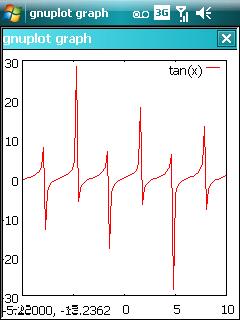
The above plot looks odd, not because there is anything wrong with this port, but because gnuplot does not plot the tan function very well by default – those pesky singularities you see. Manually setting the x and y axes results in something much better.
set xrange [-5:5] set yrange [-10:10] plot tan(x)

Obviously things are a little more cramped on a 240×320 QVGA device as compared to your desktop but it is perfectly use-able. This port also supports full VGA devices (in fact it was developed on one) so if you are lucky enough to have one of these you will get even more mileage from the application. One way of getting a little more screen real estate is to set gnuplot to ‘fit window’ mode which gets rid of the second window title bar – you can also set it to full screen mode while removes all surrounding title bars.
Long time users of Gnuplot will know that you can write scripts in order to generate more complicated graphs and this functionality is also supported in the pocket version. In many cases you can just transfer a script written on your desktop machine to your PDA, open it in pocket Gnuplot and it will just work. As you might expect there are one or two things are not supported in the pocket version though. For example, in the full version of Gnuplot you can set the terminal to output .png files using the command
set terminal png
but this is not supported in the pocket version since the number of available terminals is limited. One minor gripe that I have is that I cannot seem to find a way to output a graph to an image file that is natively supported by Windows Mobile so I cannot produce a plot in gnuplot and then open it in the standard image viewer. Of course one way around this is to use some sort of screenshot-taking program as I did for all of the images in this post.
If you would like to write Gnuplot scripts directly on your hand held rather than transferring them from a desktop machine then I highly recommend using the freeware pocket notepad application. The built in text editor of Total Commander will also do the job nicely but please do not use a word processing package such as Pocket Word as the resulting file will contain all manner of formatting rubbish that will confuse Gnuplot and result in a stream of errors.
On the desktop version of Gnuplot you can click on a 3D plot with your mouse and rotate it in real time which can be very useful for looking at various features of your function or data. This is supported in this port but it does not work as well since it takes a while to replot the graph at each angle. This means that you can still view the plot from any angle you choose using the stylus but you cannot move it around in real time which is a shame as it would have looked very cool as well as being rather useful. I guess this is due to the reduced processing power available on pocket devices.
Another minor problem with this port is that the help files are not included which can be annoying when you are on the train and cannot remember the exact syntax for some rarely used feature. These really are just minor issues though – almost everything from the Desktop version is here – take a look at these full screen 3d plots taken straight from my Tytn II in landscape mode for example.


I could go on to discuss many more features such as the ability to evaluate and plot special functions (eg. Bessel functions, the Gamma function or the lambertw function), contour plots, histograms, scatter plots etc etc but then this would end up being a review of Gnuplot itself rather than a review of this port. Gnuplot is a very powerful and feature-rich piece of software and this pocket version brings almost all of that functionality to Windows Mobile powered PDAs and I highly recommend it.
If you have never used Gnuplot before and would like an idea of what it can do then I suggest taking a look at the Gnuplot homepage or the very informative Gnuplot-tips page.
All I wanted to do was change hello.cpp to hello.txt on my PDA. You would think that changing the file extension of a file on a windows mobile 6 device would be easy wouldn’t you? Well you would be wrong. The built in file explorer is useless – there is no way to even get it to see the file extension let alone change it.
Thankfully there is a solution – someone in the forums over at mobilitysite suggested that I take a look at the freeware (or possibly shareware – I am not sure at the moment) application – Total Commander. This looks very similar to the built in file explorer but has a lot more functionality – there is even a built in text editor! Needless to say – changing the file extension is now a straightforward thing to do. I recommend this package to everyone without hesitation.

According to the server logs one of the most popular posts I have made on Walking Randomly is the one I made a couple of months ago about the Logo programming language. Of course this may be due to the fact that this year marked the 40th anniversary of the language thus leading people to google for nostalgic reasons but it may also be because it is a genuinely interesting language. One thing that’s for certain is that programming in Logo can be a lot of fun and naturally leads to further study of concepts such as recursion, geometry and fractals.
With this in mind I thought it was high time I worked out a way of installing Logo on the pocket PC so that I can play with it on my new toy – the remarkable HTC TyTyn II My task set, I embarked on a set of very extensive google searches and to my surprise came up with very little.
The only native windows mobile solution that I could find was a free package called pocket turtle by Morten of Xpoint.dk. Although very much in the alpha stages of development (It only supports 6 commands and no user defined functions) this software looked promising and so I contacted the author to ask what he plans to do with it. His reply was prompt and friendly but unfortunately his future plans do not include any more pocket turtle development which is a shame but understandable since developing free software is a very time consuming affair. I tried to install it anyway since a little Logo is better than none at all but unfortunately could not get it on my new Windows Mobile 6 device.
Things were looking bleak on the pocket-pc logo front. Just as I was about to give up and resign myself to using my laptop to quench my Logo thirst, I came across a package called TinyLogo which was developed quite a while ago now. It is free, which is nice, but unfortunatley it only runs on PalmOS hardware. Now this is great news for the Palm users out there (Amanda – are you taking note of this?) but not so good for the likes of me.
A fantastic piece of (nonfree) software called StyleTap came to my rescue. Essentially what this does is emulate the Palm OS operating system on Windows Mobile devices so now you can run all of those must have Palm programs (such as TinyLogo) on your pocket PC.
I installed the trial version of StyleTap then installed TinyLogo on top of that and it worked like a charm. The TinyLogo icon appears on my device exactly as if it were a native application and the only way I can tell that this is not the case is that the menus look a little old fashioned (just like Palm OS) when I use it.
A quick read of the TinyLogo documentation later (recommended since the interface is not very intuitive in my opinion) and I was cooking on gas as the following screenshots demonstrate.
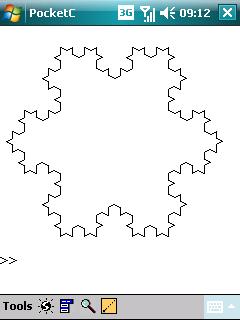

There is one minor problem. In order to write and edit TinyLogo scripts you need to use the standard PalmOS application ‘MemoPad’ and this is not included with StyleTap – probably for copyright reasons. All is not lost, however, since it turns out that MemoPad is not very good and so many people have developed free MemoPad replacements. One such example is jpad which also works on StyleTap without a hitch and has the added bonus of looking delightfully old fashioned which somehow enhanced the Logo experience for me.
I was so pleased with the StyleTap emulator that I ended up buying it – not just for TinyLogo you understand (honest) – but because there are quite a few Palm OS applications out there that I would quite like to play with again.
In summary using TinyLogo via StyleTap is a workable (albeit fiddly) solution for Logo enthusiasts who would like to code directly on their pocket PC. The interface is old fashioned and non-intuitive (well it was coded back in 1999 so this is to be expected) and because of this, and the fact that you have to pay for the StyleTap emulator, I would not recommend it for classroom use. Hopefully someone, somewhere will come up with a native Windows Mobile solution but for now TinyLogo on StyleTap is the best we have.
UPDATE – 4th February 2010
This package gets downloaded from this website many times a month and I’m really pleased that it’s helping people out. If you try it on your device then please consider dropping me a comment saying which device you are using and if it worked or not – it might help other users out there.
Thanks – Mike.
UPDATE – 20 March 2008
It seems that pocket console website is with us no more and so it can be difficult to find both pocket console and pocket cmd on the web. In order to help people who are still looking for them I have uploaded both packages here in one zip file but first, a disclaimer:
I didn’t write this software, I don’t support it and I won’t help you fix it if it goes wrong. If your PDA or phone gets bricked as a result of using it then its not my fault – all I am doing is making an old set of packages available for those who want them. They work fine for me – that’s all I know about them.
So…with that said – here they are. Comments (as always) are welcomed.
Pocket Console (link dead as of March 2008) is a very nice piece of software that provides a console device for windows mobile systems. Combine it with PocketCmd (link dead as of March 2008) and you can control your windows mobile device from the command line – truly geek heaven!
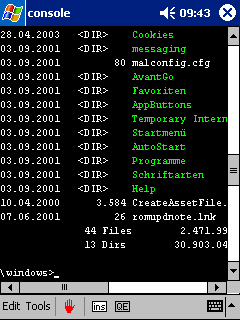
Some of you may be wondering “why bother?” The correct geek response to this question is usually something along the lines of “because I can” but this particular pair of applications have a few other tricks up their sleeves.
Once you have installed the base packages you can install some other, rather more interesting applications. For example – how about a pocket version of the computer algebra system PARI/GP? You can download the windows mobile version from the same site as pocket console – unfortunately it is not the latest version but it is still nice to play with.
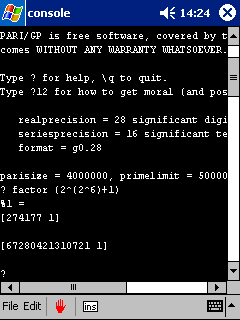
If that is not enough for you then how about a pocket version of Yet Another Computer Algebra System (YACAS). I’ll be honest and say that I am not sure if YACAS needs pocket console as all of the instructions are in german and I only attempted to install it after I installed pocket console. It works just fine but since all of the messages are in German it looks like I am going to have to brush up a little on my modern languages.
There are also some non-maths applications on the pocket console website that make use of the application such as tetris, Star Trek and telnet but I have not tried any of them as they are not really my sort of thing.
So is installation straightforward I hear you ask? Well…sort of. I installed pocket console on a windows mobile 6 platform (The HTC Tytn II) and there are one or two issues you need to be aware of for this platform. The first is that you need to modify the following registry entry on your pocket pc
HKEY_LOCAL_MACHINEDriversConsoleOutputTo
and change it’s value to 0 (This information came from here). I use the excellent freeware package, PHM Regedit to modify the registry on my device. Please note that modifying the registry can mess up your device if you are not careful so tread with caution!
On my machine I also had problems if I installed Pocket Console and Pocket CMD to a memory card. I received the following error message
“CMD Cannot start. There are too many console windows open. Please close some console applications and try again.”
I got around this by installing them to internal memory rather than a memory card – they are quite small so this is no big issue. I could install Pari/GP and Yacas to the memory card without any problems though. The only problem that remains is that now I get a couple of console messages pop up when I reset my device. Once I have closed them they don’t pop up again until the next resest so its no big deal.
If anyone out there knows of any other Windows Mobile applications that make use of Pocket Console then please let me know.
