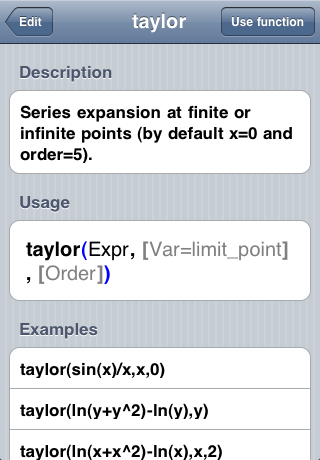Archive for the ‘iPhone’ Category
Apple make a big deal out of the fact that their app stores for iPhone and iPad contain thousands upon thousands of apps (or applications for relative oldies such as myself). Some of them are free of change, many of them cost money but I got to wondering how many of them were open source.
When I say ‘open source’ here I mean ‘The source code is available’. If there is a recognised license attached to the source code (such as GPL or BSD) then all the better. So, what do we have?
Possibly the the best list of iOS open source software I have found is available at maniacdev.com which, at the time of writing, includes 42 different applications complete with iTunes links and the all important links to source code. Another useful resource is open.iphonedev.com which is a regularly updated directory of open source apps and libraries for iOS. There’s some great stuff available including Battle for Wesnorth, SCI-15C Scientific calculator and TuxRider (based on Tux Racer).
Free as in Speech but not always Free as in Beer
One of the things you’ll notice about iOS open source apps is that they often cost money and sometimes quite a lot which is in stark contrast to what you may be used to. For example, Battle for Wesnorth can be had for no money at all on platforms such as Linux and Windows but the iPad version costs $5.99 at the time of writing. The more serious, SCI-15C Scientific calculator costs $19.99 right now which is rather steep for any iPhone app let alone an open source one.
Charging money for open source software may upset some people but doing so is usually not against the terms and conditions of the underlying license. The Free Software Foundation (inventors of the GPL, one of the most popular forms of open source license) has the following to say on the matter (original source)
“Free software” is a matter of liberty, not price. To understand the concept, you should think of “free” as in “free speech,” not as in “free beer.
Personally, I am happy to pay a few dollars for the iPad version of an open-source app if the developer has done a good job of the port. What does surprise me, however, is that it seems like no one has taken the source-code of these apps, recompiled them and then released free-of-charge versions on the app store. This wouldn’t be against the license conditions of licenses such as the GPL so why hasn’t it been done? I wouldn’t do it because I feel that it would be unfair to the developer of the iOS version but I would be surprised if everyone felt this way.
What’s next?
There are many open source applications that I’d love to see ported to iPad. Here’s my top three wants:
- FreeCiv (An Android port is on the way!)
- Gnuplot (This was done for Windows Mobile ages ago – see my review of it here)
- Octave (The iPad is more powerful than the laptop I did my PhD on. Plenty for basic Octave use)
Over to you….What do you think of the state of open source software on iPhone and iPad? Which applications would you most like to see ported? What are your favourite open source apps?
Update: 9th March 2011. Apparently, many of the open source applications currently available on the App store today violate the terms of licenses such as the GPL. The Inquirer has more details.
Apple’s iPad hasn’t been available for very long but there is already a wealth of mathematical apps available for it and I expect the current crop to only be the tip of the iceberg. So, this is the beginning of a new series of articles on Walking Randomly where I’ll explore the options for doing mathematics on this new platform.
Update: Part 2 is now available
SpaceTime Mathematics
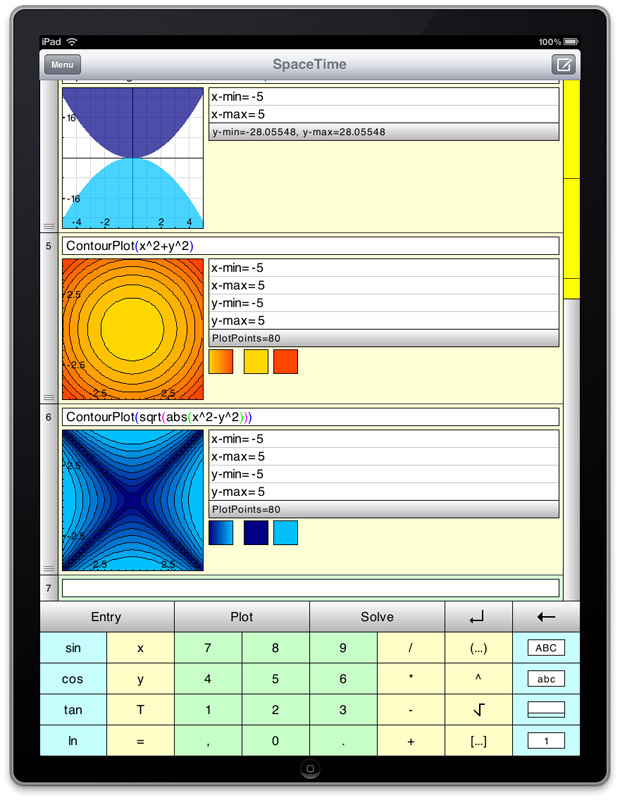
The Rolls Royce of mobile mathematical applications and one that I have been using since my days as a Windows Mobile user. The iPad version was one of the first apps I bought when I received my device and it is just beautiful! Symbolic algebra and calculus, 2 and 3D interactive plotting, scripting, fractals linear algebra…the list of functions just goes on and on. I would have loved to have access to this app when I was in high school or early university.
If you want to get an idea of the quality of SpaceTime’s graphical capabilities then check out the free demo, Graphbook, but be aware that there is a lot more to SpaceTime than just graphics.
Regular readers of Walking Randomly will know that I am a big fan of Wolfram’s Demonstration project which is made possible by Mathematica’s Manipulate function. Well, SpaceTime has a similar, albeit simplified, version of Manipulate – a function called Scroll. Interactive Fourier Series on the iPad anyone?
Something else that I like about SpaceTime is the fact that it is cross-platform with versions for Linux and Windows available in addition to iPhone, iPad and Windows Mobile. So, students could use it in a classroom setting on PCs and use what they have learned on their own iPad/iPhone version.
If you only buy one mathematical application for iPad then this should be it. It’s relatively expensive for an iPad app at £11.99 (at the time of writing) but is worth every penny and I bought it without hesitation – so should you!
PocketCAS Pro

PocketCAS Pro is a computer algebra system that started out life as a Windows Mobile app and is now available for iPhone and iPad. I haven’t had chance to try it out yet so I can’t comment on its quality but it has a lot of features including symbolic algebra and calculus, 2D plotting, numerical solution of equations and more.
At the time of writing, it is the same price as SpaceTime mathematics – £11.99 – and yet my first impression is that it has less functionality. No 3d plotting for example. I’ll know more when I buy a copy next month.
There is a free lite version available which includes some of the functionality of the main product to allow you to try it out.
- PocketCAS Pro on iTunes.
- PocketCAS lite – free, cut down version of PocketCAS Pro
- PocketCAS main website
fxIntegrator
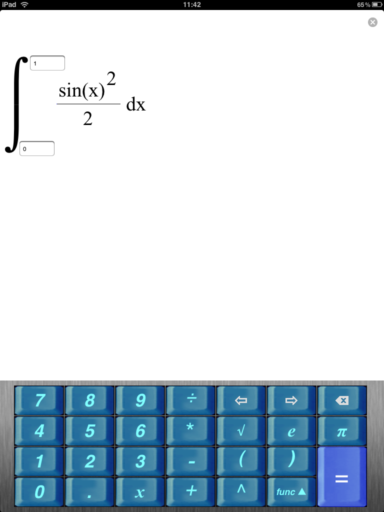
My favourite operating system is Linux where there is a philosophy of “Write programs that do one thing and do it well”. fxIntegrator does one thing -the numerical solution of 1d integrals – but does it do it well?
Well, it’s not bad. You enter the function you want to integrate using the nice, specially designed keyboard, then you enter the limits and press the = button to get the result. Couldn’t get any easier and I like it. The equation editor is very nice resulting in well formatted integrands but I did manage to confuse it once or twice. FxIntegrator is also very cheap at only 59p – a real bargain!
I tried a few straightforward integrals on it and it gave the correct answer in all cases. Then I got nasty and tried the following which has an algebraic-logarithmic singularity at the origin (original source for this integral).
![]()
I wasn’t expecting fxIntegrator to cope and it didn’t. Rather than giving the answer I just got an unhappy face indicating that it couldn’t compute the solution. This isn’t a criticism though! I like the fact that rather than giving numerical garbage, fxIntegator simply said ‘I can’t do that’.
There are some niggles, however. First of all, the list of elementary functions available is rather limited as it only includes square roots, powers,the trigonometric functions sin,cos and tan, the natural logarithm function ln and basic arithmetic. Even when I was in high school I would have wanted more such as inverse trig functions. (update: There are now a lot more functions including inverse trig)
Another problem with it is that although you can use the customised keyboard to enter the integrand, when you try to enter limits the standard iPad keyboard pops up.
These niggles aside, however, this is a nice little app for 59p and I hope the author continues to develop it. If he does then here are some suggestions for functionality I’d like to see.
- Add a few more functions. Inverse trig for a start. If possible then maybe things such as Bessel functions. (update: Inverse trig has now been added)
- Help turn this into a better teaching and learning tool by implementing a range of numerical methods for computing the integrand and allow the user to choose between them. Methods such as the rectangle rule, trapezoidal rule and simpson’s rule along with the ability to change the sub-divison size. The more methods the better :) (update: There are now three integration methods)
- Perhaps add some tutorial notes on each numerical method.
- Give the calculation time for the result in seconds along with the number of evaluations of the integrand. This will help students compare the trade off in speed/accuracy of each method. (update: This has now been done and looks great)
- Add the ability to plot the integrand along with the limits. Allow the user to change limits by moving them on the graph as well as by direct input. Once the calculation is performed, show the points on the curve where the algorithm sampled the function.
This good little app could be turned into a great little app.
Update (December 2010)
fxIntegrator has been updated several times since this article was written and it has improved even further. There are now three integration methods (Simpson, Trapeze and Rectangle) and several new functions have been implemented including inverse trig. Without doubt, this is now a great little app.
Update (February 2011)
More info on fxIntegrator. Of the version I originally reviewed I said “although you can use the customised keyboard to enter the integrand, when you try to enter limits the standard iPad keyboard pops up”. This is no longer the case in the current release. In fact, when entering the limits, not only you don’t see the standard iPad keyboard anymore, but you can freely write full-blown formulas (which can be just as complex as the integrands) to be used as integration limits. Further more, infinite limits are now possible too!
More articles from Walking Randomly on mobile Mathematics
The Mathworks have released a new app for iPhone and iPad called MATLAB Mobile. When I first saw the headlines I was very excited but the product is rather disappointing in my opinion since all it does is offer a mobile interface to an instance of MATLAB running on a desktop machine. While this might be useful to some people I have to admit that it doesn’t light any fires for me. I’ll save my excitement for a mobile MATLAB application that can actually do some mathematics locally.

How about you though? Will this new application be useful for the way you work?
More articles from Walking Randomly on mobile mathematics software
A lot has been written about Apple’s iPad but most of the comments I’ve read could be summed up as follows:
- It’s just a big iPhone..without the ability to phone; which sucks. (Example)
- It doesn’t have flash so it sucks. (Example)
- It doesn’t multi-task so it sucks. (Example)
- Apple are evil because they take away control of how we use their devices. So, the iPad sucks. (Example)
- The iPad is going to force ebook prices up. This sucks. (Example)
- The iPad doesn’t have a camera. This sucks too! (Example)
- The name sucks! (Example)
Now, before I go on, bear in mind that I am a card-carrying, fully paid up member of the Linux/Android community. My phone is a HTC Hero running Android, my work desktop machine spends 95% of it’s time running Linux while my personal laptop runs it 100% of the time. Bashing the likes of Apple and Microsoft has been a side-hobby of mine for years and has given me at least one thing in common with almost every computer geek I have ever met. I would never buy a Mac, not in a million years, and I am highly unlikely to ever switch from Android to iPhone.
Despite all of this, however, I decided that I would like to buy an iPad after watching just the first few minutes or so of Steve Job’s iPad presentation. As soon as he announced the price I knew that I would be buying one…without hesitation. Suddenly I regretted all of the Apple bashing I have done over the years as I knew full well that my friends and colleauges weren’t going to let me live this one down. Oh yes…I am going to be in for a roasting over this particular purchase; a roasting that I will happily endure. If you’re interested, I’ll tell you why.
The never-ending commute
I live in Sheffield but work in Manchester and I don’t drive a car. The practical upshot of this is that I spend somewhere between 3 and 3.5 hours every day sitting on either a tram or a train. What I do with this time varies a lot according to factors such as how tired I am, how much work I need to do, the availability of seats etc etc. I always carry my Android phone and I almost always carry my laptop. Depending on my mood you might also find me carrying books, a newspaper or two and maybe a DVD.
In general, if I am doing something serious, such as writing code or a document, then I’ll be using my laptop and if I am doing something frivolous, such as catching up on RSS feeds, playing games, listening to music, reading ebooks etc, then I’ll be using my Android phone. Of course, there are exceptions to this rule, but they are….well, the exception.

A big screen, lots of apps, games, a decent e-book reader, tv-shows and movies
I love the Hero but I often wish it had a bigger screen – a MUCH bigger screen. A screen about the size of the iPad would do nicely but then it would far too big to be a phone. My laptop’s got a nice sized screen but it’s heavy and people think you are a crazy-man when you get your laptop out on the tram or bus. So, if I want a big screen then I need another device and the iPad will do nicely.
I get bored easily and am always on the lookout for new apps or games to waste my commute time with. I have an Android device to play with but I am missing out on all those Apple-exclusive apps that you can get for the iPhone OS. I considered buying an iPod touch but couldn’t justify spending the money on one JUST to get access to iPhone apps. The iPad offers me a bigger screen AND access to the Apple App store so it’s already ahead of the iPod touch for me.
I like playing video games and have to say that I am rather disappointed by the amount of games available for Android (It is getting better, however). I’m not a hardcore gamer though, not by any stretch of the imagination. Someone gave me a PSP a while ago but I can’t be bothered to carry it around, the games are too expensive and I keep losing the charger. Mobile phone games are just right for me; they are cheap, easy to pick up and put down and the best ones are a lot of fun. The iPhone has TONS of games for it and I’ll be able to play them all on the iPad.
I read a lot and I mean a LOT – it’s one of my favorite ways to pass the time. I thought about buying a Kindle but couldn’t justify spending that amount of cash on a device that essentially does only one thing. Also, I detest the way that e-ink devices flash so horribly whenever you turn the page. The Android ebook readers I’ve used,on the other hand, don’t give me access to a lot of the stuff I want to read. The iPad does a lot more than just read ebooks and lots of publishers want to put their content on the device so another reason to buy the iPad.
Movies and TV shows on the train….at the moment I watch them on my laptop. The iPad will be easier.
Finally, I’m hoping that the iPad will replace my need to carry a newspaper. For it to do so I need an app for The Times that will look just like the dead-tree version. It should also allow me to download the entire newspaper overnight and store it locally on the iPad. A network only version would be no use at all because, although the commute through The Pennines is exceedingly beautiful, it is a 3G dead-zone most of the time. I’ll happily pay a subscription to such a service as long as it’s cheaper than the dead-tree version of the paper.
Instant-on web-browsing, photos and a board-game platform
When I am at home I often find that I want to quickly go online to look something up, buy something or bash out a quick email. If I use my laptop then I sometimes spend more time booting the thing up and down than it takes to do the task. If I use my phone then the small screen and even smaller keyboard becomes an issue again. The iPad would be perfect for this quick and casual kind of Internet surfing. The lack of Flash support will be a pain but I won’t lose any sleep over it.
I like playing traditional board games. You know….things such as Chess, Checkers, Scrabble and Backgammon and, ideally, I like to play against people rather than computers. It occurred to me the other day that the iPad would be the perfect platform for board-games – simply as a replacement for the board and all of the pieces if nothing else. It will never be as good as the hand crafted, wooden chess set that my wife bought for my birthday one year but it will serve as a great replacement for our magnetic games compendium next time we go on holiday.
Like many people these days, my wife and I have thousands of digital photographs and if we want to look through them we tend to use a laptop. In the future I imagine we will use an iPad, simply because it will be quicker and easier to pass around.
Future possibilities…Wolfram Demonstrations?
When I first got my Android phone, I thought that it would be cool if Wolfram Research released an Android version of their free Mathematica Player to allow me to play with Wolfram Demonstrations on the move. I quickly realised that this would be a dumb thing to do, on Android or iPhone, because phone screens are too small. The iPad screen isn’t too small though! Wolfram could make maths VERY hands-on. How about it Wolfram?
The price
$499 dollars for the entry level version. That’s about 315 pounds at the current exchange rate. In a year, I spend more than that on coffee and it’s not particularly good coffee either. At this price point, if my iPad purchase proves to be a disaster then I just won’t care (too much) – I’ll just drink less coffee for a while and give the iPad away. Alternatively I’ll just use it to put my coffee mugs on.
Things I don’t care about regarding the iPad
- The lack of Flash. If I NEED to browse a Flash based website then I’ll just use my laptop, or my Hero.
- 3G. I’ll be using the iPad on my commute most of the time. 3G coverage SUCKS on my particular train route. If I desperately need a net connection RIGHT NOW then I’ll fall back to my phone. So, I’ll buy the wifi-only version. Having wifi was enough back in my Dell Axim days.
- Lack of multi tasking. When I am messing around, you know…just wasting time, I only need to do one thing at a time. Read one book, play one game, watch one movie.
- Lack of control over my computing experience. When I care about having full control over my system, I’ll use Linux or Android. For the stuff I plan on using the iPad for, I just don’t care.
- The price of ebooks. If they are too expensive then I won’t buy them. When it makes more sense to buy the dead-tree version then I will.
- DRM. There are lots of DRM-free outlets for stuff these days. If I think that a DRM version of something will affect me in any way then I won’t buy it. Other times I just won’t care. Who cares if my newspaper has DRM on it? I’ll be throwing it away the instant I’ve finished with it anyway. The same goes for a lot of paperback fiction and episodes of TV shows. My music, movies and textbooks, on the other hand, I care more about. I’ll continue to get my music from Amazon, my movies on DVD and my textbooks will be dead-tree if they aren’t DRM free.
- Lack of camera. I’ve got a webcam on my laptop, I’ve got a 10 megapixel point and shoot camera and I’ve got a half decent camera on my phone. If the iPad had one then yay! but it hasn’t and I don’t need one.
- The name. Who cares what something is called?
- No removable storage. The basic iPad model has 16Gb which will be enough. My phone has removable storage in the form of a micro SD card. It’s 2Gb and isn’t full.
- It’s not Android. Some of my friends say I should wait until there is a good Android tablet and buy that instead. I don’t want to. I’ve got Android on my phone and I like it but I want something a bit different.
- The backlash from my friends. Bring it :)
Drip,Drip,Drip,Drip…want one!
Taken individually, none of the reasons I’ve given in this article are compelling enough to make me go out and buy an iPad – or any other device for that matter. It’s the steady accumulation of reasons that slowly but surely make the iPad into something that I want. The plain fact of the matter is that I don’t need one – I just want one. The iPad won’t change my life, it’ll just make it very slightly better in a number of small and rather trivial ways – very much like my old Dell Axim x50v PDA did a few years ago. It’s about the same price as the Axim was too.
For me, the iPad is for trivial computing…it’s for stuff that I could do elsewhere but just can’t be bothered because of screen size, boot up time, price…whatever. It’s not a phone replacement, it’s not a laptop replacement, it sure as hell isn’t a Desktop replacement and I don’t want it to be any of these things. It’s cheap, different and could fill lots of little gaps in my digital life. Since I’ll only be using it for trivial stuff, I simply don’t care about the things that it hasn’t got or can’t do because I can do all of those on my other devices anyway.
Yep..I want an iPad and, although I never really knew it, I always have.
I’m usually a big fan of Wolfram Research and their products but on reading the news that they had released a $50 iPhone app that hooked in to the Wolfram Alpha website I wondered if they had taken leave of their senses. Let’s see why…
Wolfram Alpha is a web service that is based on the extremely powerful computer algebra system, Mathematica, and it is very VERY cool. I won’t go into detail about what it can do here since many,many people have done that before (including me) but for the uninitiated think of it as a super-powerful graphical calculator that (partially) understands plain English and also has access to massive datasets from areas as diverse as the stock market, chemistry, popular music, language and physics.
Many students I know focus on the fact that it can eat their math homework for breakfast – not only giving the answer but also giving all of the steps that you’d need to get full marks on your coursework. Mathematics educators in the know are scrambling to come up with ways to harness this new freely available computational power while those not in the know are wondering why their students all get straight As in their coursework and yet flunk their exams.
All in all it’s very good stuff and you may be forgiven for thinking that it’s worth $50 for an app that can do all that. I would agree with you except for one, tiny little detail.
You can get all of this stuff for free! From Wolfram themselves!
Don’t believe me? OK, let’s prove it. Mashable have just reviewed the shiny new Wolfram iPhone app and have given it a big thumbs up because the reviewer has focused on all of the awesome features that Wolfram Alpha has. Choose any one of those nice examples shown in the mashable review – any one you like. Now, fire up your favourite web browser, head over to the Wolfram Alpha website and type in the exact same query.
Tell you what. I’ll do it for you. One of the examples given for the $50 app solves a simple differential equation – click on this link (from your iPhone if it suits you) to see exactly the same results for free.
I did exactly this on my Android phone and have included a screenshot for your delight and delectation (well, technically speaking I did it on the Android emulator since getting screenshots from an actual Android phone is tricky). The Wolfram Alpha query below cost me nothing:
I would have had to pay $50 to get this next one using the new iPhone app.

So, let’s be very clear here, Wolfram aren’t selling you an app that puts the power of Wolfram Alpha in your iPhone – they are just selling you a browser alternative that can only hit one website! For $50.
Of course they don’t JUST give you a browser alternative – according to the comments section over at mashable, the new alternative to the ‘I am Rich‘ app also gives you a more math-friendly onscreen keyboard and a query-history as well as formatting the results a little nicer than the built in browser.
Maybe that’s worth $50 to you but if so then you have a lot more money than me.
Update 2nd June 2010: As pointed out in the comments, Wolfram have since reduced the price of the Wolfram Alpha app significantly. At the time of writing it cost just £1.19 for iPhone and iPad versions of the software – now that’s more like it!
There’s a new CAS in town and this one runs on the iPhone! PocketCAS is the brainchild of Daniel Alm and is based on the powerful open source computer algebra system, XCas. Functionality includes symbolic calculus, linear algebra, the numerical solution of equations and more – click here to see a more detailed list.
It currently lacks any support for graphics but Daniel tells me that he has plans for the inclusion of both 2 and 3D plotting in the future. At the time of writing it is selling for just $4.99 which seems a bit of a bargain to me and so much more useful than the 1001 tip calculators that you can find for the iPhone.
I haven’t been able to try it out myself since I don’t have either an iPhone or an iPod touch and, unfortunately for me, Daniel has no plans for an Android version. However, if these screen shots are anything to go by, it is well worth your time and I would be interested to hear the opinion of anyone who has bought it.
There are a lot of symbols in mathematics and I mean a LOT! Not content with the entire Greek alphabet, mathematicians have gone on to use symbols from other alphabets such as Hebrew. Once they had run out of alphabets they went on to invent hundreds of symbols themselves – a symbol for every occasion.
So, you are writing a paper in an esoteric (or maybe not so esoteric) area of mathematics and, naturally, you are writing it in Latex. Suddenly you think to yourself ‘What’s the LaTeX command for <insert weird and wonderful glyph here>’
Searching in vain through list after list of LaTeX symbols you get to thinking ‘If only I could just draw the symbol and have the computer tell me what the LaTeX command is‘.
Well now you can!
Detexify is a new project from Philipp Kühl (who had the initial idea) and Daniel Kirsch (who implemented it) and is essentially an exercise in machine learning. Sometimes it works perfectly (such as in the screenshot above) but other times it struggles a bit and you end up learning the commands for symbols you never even knew existed.
Teach the system
When it is struggling though, you can help it along. Eventually you will find the symbol you were looking for and you can click on it to tell the system ‘That squiggle I drew – this is what I meant’ thus helping to train it for future searchers.
Other times though, you cannot blame it for not finding the symbol you meant. For example I needed about 5 tries before I could get it to recognise my ham-fisted attempt at the lowercase zeta symbol. This says a lot more about my poor handwriting and mouse skills than it does about the quality of Texify though.
Are you rubbish with the mouse? Use your finger on your mobile phone then!
I found drawing even simple glyphs rather difficult with the mouse and soon found myself wishing that I could do it with my finger or a stylus so I was overjoyed to learn that Robin Baumgarten has released a version of Texify for Android mobile phones. The Android app works exactly like the web version and connects to the server in order to do the actual recognition.
Iphone users haven’t been left out though since Daniel has released an app for that himself.
This is a great project that Daniel is now developing for his diploma thesis and you and you can read more about its progress over at his blog.
Someone I know recently gave me a heads up about a cool looking calculator for the iPhone called Pi Cubed from Sunset Lake Software. I haven’t been able to test this because I don’t have the hardware but it looks like quite a nice way to use the iPhone as a calculator -the user interface is completely different to any other calculator I have seen.
Features include
- 34 digits of decimal precision
- A database of over 150 built-in equations from Finance, basic maths, physics, fluid mechanics etc.
- All variables in the built-in equations are annotated so you don’t need to remember what each term stands for.
- Email equations from the iphone in either plain text or Latex formats.
- Built in reference manual.
- Many built in scientific functions such as trig and inverse trig functions, logarithms to any real base, roots to any real power (square root, cube root etc), the error function and factorials.
Check out the video below for more details (streamed from the developer’s website)
On this blog I usually write about Mathematics, Mathematical software, programming and Linux but one of the reasons for choosing the name ‘Walking Randomly’ was to give me a license to talk about whatever tickled my fancy from time to time. This is one of those times.
A group of three software developers have got together to try and make a game for the iPhone in 30 days from start to finish and they are blogging their progress over at www.30daygame.com. Now I don’t have an iPhone and I am unlikely to get one so why am I mentioning this you may wonder?

Well, first of all the development team contains two people I know very well by reputation – Craig Rothwell and ZodTTD. ZodTTD is a well known developer of emulators for systems such as the Playstation Portable, iPhone and Gp2x whereas Craig is the lead developer of a new, open source handheld system called the Pandora.
The second reason for my interest in this project is that I find this sort of blog inherently fascinating. A couple of years ago there was a very similar kind of game development blog by a team calling themselves Lightworks Games for a Windows Mobile game called Cavemen. The resulting game was great fun to play and won several awards and yet the team made very little money from it.
Finally, once this game has been released for the iPhone, it will be ported to the (as yet unreleased) Pandora and that is a machine I am very interested in. Wolfram Demonstrations in the palm of your hand anyone?
SpaceTime 3.0 has been ported over to the iPhone and will be available soon according to the product’s web page. Since I don’t have an iPhone, it is highly unlikely that I will ever get to try this port but I have used SpaceTime on my Windows Mobile phone and, in my opinion at least, it is probably the best computer algebra system available for mobile devices. The next best thing to having Mathematica on your mobile phone!
One thing that immediately jumped out at me is the price increase for the iPhone version. It costs $19.99 for the Windows Mobile version but (at the time of writing) it seems that the iPhone version is going to sell for $29.99. I wonder if there is any extra functionality for the additional 10 bucks?