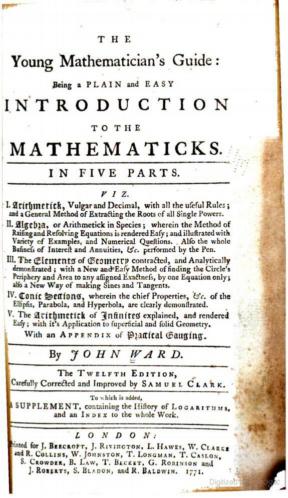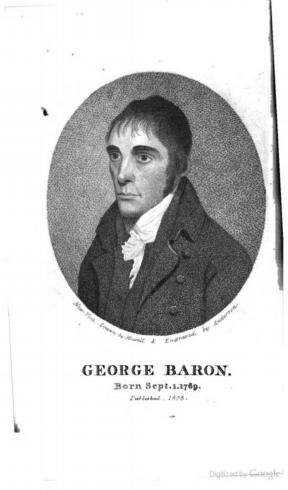Archive for February, 2009
One of my favourite blogs, The Teaching College Math Technology Blog has changed its name to Teaching College Math and moved its location to teachingcollegemath.com.
Pop over and say hi.
The 50th Carnival of maths has been posted over at the The Endeavour. Lots of great stuff as usual, head over there to check it out.
Here in the UK we have a TV show called University Challenge where teams of students from British Universities compete in a general knowledge quiz. I don’t watch it often but when I do I usually feel very pleased with myself if I manage to answer more than a couple of questions or so – my general knowledge isn’t anywhere near as good as I would like it to be.
The most recent series of the show was won by a team from Oxford’s Corpus Christi College but the star of the show was undoubtedly 26 year old Gail Trimble who has been heralded as possibly the greatest contestant in the show’s history. Jeremy Paxman, the show’s host, referredto her performance as an “intellectual blitzkrieg”. I haven’t seen any of the shows she was in but I have read accounts and I am deeply impressed by the breadth and depth of this woman’s knowledge.
The reason I am bringing this up is up is because of the amount of people who have vilified her both online and in print. As far as I can tell, the principal complaint is that she knows too much and that annoys people. That’s right….she has been ridiculed for being clever! How depressing.
Well Gail, on the faint off chance that you are reading this I would like to congratulate you and your team for so soundly ‘opening a can of whup-ass’ on Manchester (The University that employs me for those who don’t know). I salute you and in the spirit of the fabled Chuck Norris (and Jon Skeet of Stack Overflow fame) I offer the following Gail Trimble ‘facts’.
- Gail Trimble can divide by zero
- If your IQ is 170 and Gail Trimble’s IQ is 170 then she is more intelligent than you.
- Gail Trimble once answered a question 42 seconds before it was asked.
- Gail Trimble is the traveling salesman. Only she knows the shortest route.
- Gail Trimble doesn’t answer questions…she stares them down till they answer themselves.
- The only time Gail Trimble was wrong was when she thought she had made a mistake.
- Gail Trimble has counted to infinity…..twice.
- If Gail Tribmle programmed computers then she would use butterflies.
- Gail Trimble can determine the next random number in a sequence.
- When you search for “guru” on Google it says “Did you mean Gail Trimble?”
- Gail Trimble can believe it’s not butter.
If you are completely baffled by this little reference to geek culture then maybe this wikipedia page will help you.
I first came across Albrecht Dürer, an artist from the 15th and 16th centuries, while looking into pentaflakes a little while back. In the comments section of the pentaflake post someone pointed me to a wonderful picture of a Rhino drawn by Dürer.
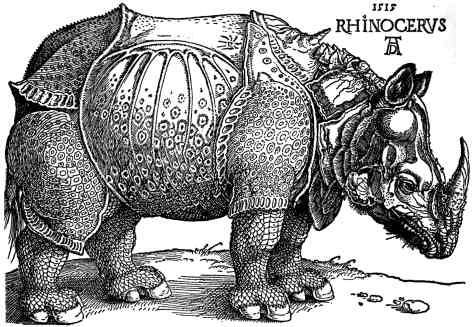
What makes this picture particularly amazing to me is that Dürer had never even seen a Rhino when he produced it. Well, thanks to the Wolfram Demonstrations project, Dürer has made another appearance in my consciousness. It turns out that he laid out a recipe for producing a heptagon using nothing more than a straight-edge and a compass and Ralf Schaper has brought this bang up to date by showing all of the steps in a Wolfram Demonstration.
I wonder what other mathematics Dürer had a hand in?
For some time now I have been aware of the fact that google have been digitizing thousands of books on all manner of subjects because they have been turning up in my search results. Now, when they first started doing this it caused something of an outcry because the book’s authors and publishers were (quite rightly) concerned that making large tracts of their texts available online for free might affect sales somewhat.
The moral and legal discussions concerning all of this are still ongoing and will likely do so for some time (see this, this and this for example) but I don’t want to talk about that – I am MUCH more interested with books (and maths books in particular) that are in the public domain. In other words, maths books that are freely available to all without damaging the pockets of any hard-working authors.
So, let’s see what we can see. First off, go to google books and click on Advanced book search. In the search field select Full View Only and in the subject field type Mathematics. When I did this, the first few results were all in French which is great if you speak French but since I don’t I needed to dig a little deeper into the search results. There are a few more in German and what I think might be Latin but eventually I started to come across a few that really piqued my interest. Of course I could have just restricted the language to English Only but I was having a bad day!
For an idea of how young people learned their mathematics back in the 18th century check out John Ward’s classic text The Young Mathematician’s Guide. There are several editions available on google books but the image below is from the 12th edition (dated 1771) which was scanned from an original in the library of the University of Michigan. Click on the image for the link to the full version in pdf format.
How about Volume 1 of the Mathematical Correspondent by George Baron – apparently the first mathematical periodical published in the United States?
Ever wondered what kind of maths problems you would be expected to solve if you did a degree in mathematics at Cambridge around 1801-1820? Of course you did!
You might be interested in the solutions too! Since these are long out of copyright you can download them in full and read them at your leisure.
This is just a tiny sample of the 500+ books that came up in my full text search so please take a look and report back on any interesting snippets you find. Have fun!
I have a playstation portable but I really wish I had a Nintendo DS – take a look at this piece of freeware!
According to the software’s website it has the following features
- Evaluates mathematical expressions… including those with exponents, trig, and logarithmic functions
- Includes a CAS to simplify algebraic expressions, including foiling
- Graphs Cartesian, parametric, and polar equations, as well as slope fields and Euler’s method
- Catalog with many different functions
- Evaluates numerical derivatives and integrals, as well as Riemann sums
This seems to make really good use of the dual screens of the Nintendo machine and you can’t beat the price. If anyone out there has the required hardware to play with this then I would love to hear how good it is. A legitimate reason to get a games console into a Math’s class perhaps? ;)
I don’t know what it is about Manchester University that turns its staff and students into bloggers but there seem to be more and more of us around these days.
One I had a lot of time for was the (sadly now closed to public) blog, Gooseania,where a maths PhD student chronicled his experiences from his first day through to graduation. Having gone through a PhD myself I understood only too well what he was going through and, thanks to his blog, I experienced some of the highs and lows with him.
Following on in this fine tradition is my friend Paul who has recently started a part-time MSc in Computer Science at Manchester. In his blog, Crossed Streams, he has started writing about his experiences of fitting a taught Masters degree around a full-time job along with other subjects such as Java programming, logic, Ubuntu fixes and the geek community in South Yorkshire.
If this sounds like an interesting set of topics to you then pop over, say hi and tell him Mike sent you :)
A new version of Scilab was released a few days ago. Scilab is a free piece of software for Windows, Linux and Mac OS X that allows you to do the kind of numerical calculations that you might otherwise perform with something like MATLAB or Octave.
Version 5.1 is essentially a bug-fix release as far as I can tell – click here for the change-log release notes.
I’d be interested in hearing any user-stories or thoughts concerning Scilab so if you have anything to add then please drop me a comment.
Update: Thanks to Sylvestre in the comments section I can tell you thatthe change log is really here and there is a lot more to this release than I originally thought. Sorry about that – looks like I haven’t fully shaken off the brain-addling effects of my cold.
Regular readers of this blog will know that I am into mathematical software in a big way and that I have got access to pretty much all of the big commercial names – Mathematica, MATLAB, Mathcad, the NAG library and Origin to name just a few.
One conspicuous omission from this list is Maple since my University doesn’t have a site license for it and I can’t afford my own copy right now. Thanks to the kind people of Maplesoft, however, I have been sent a review copy and so will be able to play with it, discuss it and hopefully be of some use to the Maple community.
I’m going to start slowly and just talk about installation today but Maple seems to be a great program so there will be a lot more to come.
Unboxing
I was sent a copy of Maple 12.01 and, like many software applications these days, it came in what appears to be a seriously oversized box! Unlike many other applications though – the box for Maple is oversized for a very good reason. It contains manuals! For the benefit of younger members of the audience – manuals are books that used to come with computer software but over the years they have been dropped in favour of on-line help systems.
Maybe I am showing my age but I have always lamented the passing of good quality paper-based manuals and so I was overjoyed to find that not only does Maple come with a nice little ‘Getting Started’ pamphlet but it also comes with a 400 page ‘user-manual’, a 388 page ‘Introductory Programming Guide‘ and a 442 page ‘Advanced Programming Guide.’ Truly, this must be documentation Nirvana. Other software vendors should take note!
I have never really used Maple before and simply flicking through these books gave me a flavour for what was coming and before long I was itching to get started.
Installation
I installed my copy of Maple onto Ubuntu Linux version 8.10 and, like many new users, I didn’t even glance at the installation documentation. I spend some of my professional life writing installation documentation and I find that bashing my way through an install without first consulting the docs allows me to pre-empt most of the problems that new users face.
Once the CD had auto mounted at /media/cdrom1/, I installed Maple by typing the following at a bash prompt
sudo /media/cdrom1/installMapleLinux
and a nice Graphical User Interface started up which lead me through the process. All very nice until it asked where I wanted to install Maple 12. The suggested directory was
/root/maple12
Now opinions on this may vary but personally I don’t want to see anything get installed in the /root directory – ever. I assume that the installer was picking up on the username I was using and, since I had used sudo, that username was root. Still, I would much rather see the default directory be /opt/ which is used by many other commercial packages. I am being picky here though..it is only the default directory after all.
The rest of the install was very straightforward and went without incident. There comes a point where you have to be connected to the internet in order to activate the product but this is in line with many other packages of this type these days.
For those of you in user support – the problem will come when your Linux newbie user finishes the install and tries to actually run the thing. It hasn’t been integrated with the GNOME or KDE menus in any way and typing
maple
at the command prompt rewards you with
bash: maple: command not found
Of course if you have had a bit of experience with Linux then you will know that the fix to this is quite trivial but if you don’t know Linux at all then this will lead to a support call to your IT department or at least a bit of goggling. Even once this issue has been fixed, a new user may be surprised to find that the maple command rewards them with nothing more than a command line. The actual command you need to use is xmaple.
Experienced users of Maple may be rolling their eyes at this point as they think something along the lines of ‘Why is Mike worrying about this stuff – it’s all so trivial.’ but I support applications like MATLAB and Mathematica at a large UK university and I find that experienced users rarely have the need to contact me. Beginners, on the other hand, contact me all the time and this is the sort of stuff that bogs them down in the early stages.
Despite these minor issues, the install went fine and Maple is working just fine. It is a very nice package and has many great features that set it apart from its competitors – expect to hear more from me about all of this soon.
update – how to fix the error message
Someone recently pointed out to me that if you google the error message
bash: maple: command not found
then you get this page and yet I didn’t give details on how to fix it. The reason for this error message is that the maple command has not been added to your system’s PATH which prevents your system from finding and executing it.
To fix this, edit your .bashrc file (which should be in your home directory) and add the following two lines to the end of the file
PATH=$PATH:/opt/maple12/bin export PATH
You’ll need to change /opt/maple12/bin to wherever you actually installed maple.
The 49th Carnival of Mathematics has been posted over at 360 and includes posts on game theory, fractals, finite differences and an awful lot of trivia about the number 49 among other things. Head over there to check it out.