A Month Of Math Software – September 2012
Welcome to the latest edition of A Month of Math Software where I take a look at all that is shiny and new in the computational mathematics world. This one’s slightly late and so it not only covers all of September but also the first 3 days in October. If you have any math software news that you’d like to share with the world, drop me a line and tell me all about it. Enjoy!
MATLAB gets a Ribbon (sorry…Toolstrip)
A new version of MATLAB has been released and it has had some major cosmetic surgery. The Mathworks insist on calling the new look in 2012b a Toolstrip but everyone else will call it a Ribbon. Although they’ve been around for many years, ribbon based interfaces hit the big time when Microsoft used them for Office 2007..a decision that many, many, many, many, many, many, many people hated. I hate them too and now I have to contend with one in MATLAB…and so do you because there is no way to switch back to the old interface. The best you can do is minimise the thing and pretend it doesn’t exist. Unhappy users abound (check out the user comments at http://blogs.mathworks.com/loren/2012/09/12/the-matlab-r2012b-desktop-part-1-introduction-to-the-toolstrip/ for example). There have been a lot of other changes too which I’ll discuss in an upcoming review.
Do you use MATLAB? How do you feel about this new look?
Numerical Javascript!
- Numeric, a comprehensive free numerical library for Javascript, has seen a minor update to version 1.2.3. The new release includes a much faster algorithm for linear programming.
Free and open source general purpose mathematics
- Scilab, arguably the best open source MATLAB clone available, has seen a major upgrade to version 5.4. Go to http://www.scilab.org/products/scilab/download/5.4.0/whatsnew for the new goodness.
- On 8th September, Sage version 5.3 was released. Sage is an extremely powerful general purpose mathematics package based on Python and dozens of other open source projects. The Sage development team like to say that instead of re-inventing the wheel they built a car! Mighty fine one too if you ask me. What’s new in Sage 5.3
- René Grothmann has updated his very nice, free Euler Math Toolbox. At the time of writing its at version 18.8 but the updates come thick and fast. The latest changes are always at http://euler.rene-grothmann.de/Programs/XX%20-%20Changes.html
The theory of numbers
- Pari version 2.5.3 has been released. Pari is a free ‘computer algebra system designed for fast computations in number theory’
- Magma version 2.18-10 was released in September. Magma is a commercial system for algebra, number theory, algebraic geometry and algebraic combinatorics.
Numerical Libraries
- The Intel Math Kernel Library (MKL) is now at version 11.0. The MKL is a highly optimised numerical library for Intel platforms that covers subjects such as linear algebra, fast fourier transforms and random numbers. Find out what’s new at http://software.intel.com/en-us/articles/whats-new-in-intel-mkl/
- LAPACK, the standard library for linear algebra on which libraries such as MKL and ACML are based, has been updated to version 3.4.2. There is no new functionality, this is a bug-fix release
- The Numerical Algorithms Group (NAG) have released a major update to their commercial C library. Mark 23 of the library includes lots of new stuff (345 new functions) such as a version of the Mersenne Twister random number generator with skip-ahead, additional functions for multidimensional integrals, a new suite of functions for solving boundary-value problems by an implementation of the Chebyshev pseudospectral method and loads more. The press release is at http://www.nag.co.uk/numeric/CL/newatmark23 and the juicy detail is at http://www.nag.co.uk/numeric/CL/nagdoc_cl23/html/genint/news.html
Python
- After the publication of the last Month of Math Software I learned about the death of John Hunter, author of matplotlib, due to complications arising from cancer treatment. A tribute has been written by Fernando Perez. My heart goes out to his family and friends.
- After 8 months work, version 0.11 of SciPy is now available. Go to http://docs.scipy.org/doc/scipy/reference/release.0.11.0.html for the good stuff which includes improvements to the optimisation routines and new routines for dense and sparse matrices among others.
- A new major release of pandas is available. Pandas provides easy-to-use data structures and data analysis tools for Python. See what’s new in 0.9.0 at http://pandas.pydata.org/pandas-docs/dev/whatsnew.html
Bits of this and that
- IDL version has been bumped to version 8.2.1. http://idldatapoint.com/2012/10/03/idl-8-2-1-released/ has the details.
- Gnumeric version 1.11.6 – A free spreadsheet program
And finally….
I am a big fan of the xkcd webcomic and so a recent question on the Mathematica StackExchange site instantly caught my eye. Xkcd often publishes hand drawn graphs that look like this:
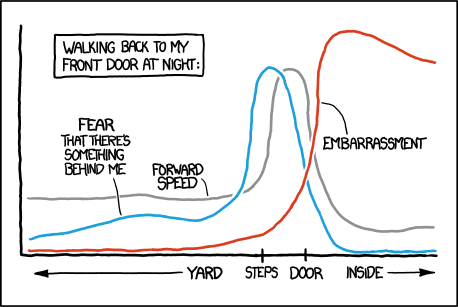
The question asked…How could one produce graphs that look like this using Mathematica? It didn’t take long before the community came up with some code that automatically produces plots like this
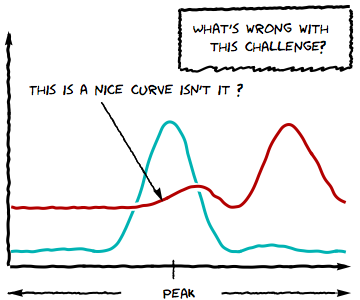
I am definitely going to use style in my next presentation! Not to be out-done, others have since done similar work in R, MATLAB and Latex.

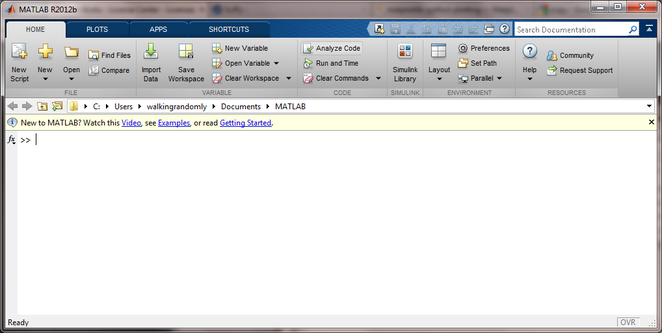
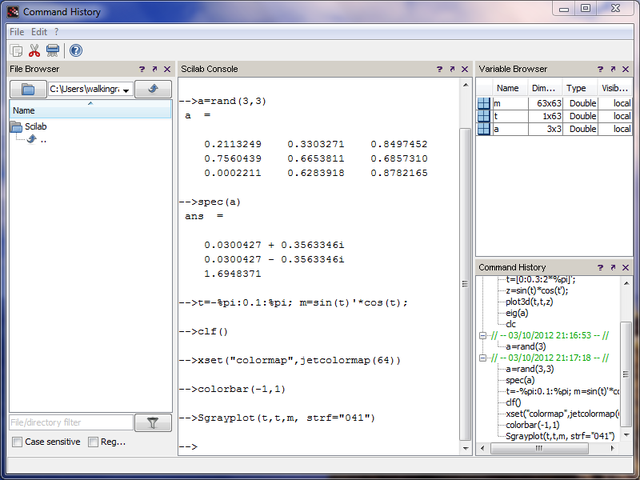
I guess die hard MATLAB users will throw stones at me, but I like new GUI. Although, I run most of my programs on a cluster with batch script, if I use GUI, I do really enjoy it. I believe for MATHWORKS this is a **gigantic** step forward. I wish they fired entire Design/UI division and bought Tableau Software or hired several Apple alumni instead!
The situation is so bad that I personally witnessed it many times. Imagine their marketing workshop/seminar. MATHWORKS employee shows cool-new-toolbox-you-have–to-buy. At some point he/she does a little shortcut with the GUI or a mouse. Just a quick way to do XYZ. Half of the people in the audience really excited about this new little feature…only to find out it was implemented 5 years ago! This is a clear sign of chronic problem.
“Scilab, arguably the best open source MATLAB clone available …”
Are you kidding?
Scilab is extremely slow, with many … many bugs, its compatibility with MATLAB is terrible and customer support from Scilab Enterprise site is absolutely terrible, too.
Obviously you do not know what about Scilab is.
“Obviously you do not know what about Scilab is.”
Harsh words indeed. It seems I was correct when using the term ‘arguably’ :)
Play with Scilab a few hours or days and “arguably” you will see :)
Scilab marketing is far most better than the product!
I’ve used Scilab a reasonable amount, admittedly nowhere near as much as I use MATLAB–never had any major problems with it. If I did, they’d be written up here.
Former MATLAB user. Changed to python. Never looked back.
I doubt the ribbon will effect me much. When I do use Matlab, it’s via: matlab -nodesktop -nosplash
Simulink didn’t get the ribbon treatment. I guess that will be for another version.
I read on a recent interview from Octave core developers that they are working on a GUI for octave.
Personally I like new MATLAB environment, but I had never ever used any of these GUI functions. But for “soft users” (and I now many of them) this is great.
If you allow me, I must say that Scilab is absolutely horrible. I had to some calculations in free software, and after two days in Scilab I switched to octave, which is much much better.
Thanks for the comments Martin. Is there anything in particular you didn’t like about Scilab ?
Mike,
I needed to some modeling and control design, and Scilab toolbox CACSD does not provide as much coverage on this issue as Octave control toolbox.
Second of all (this however can be issue only on my computer) I downloaded 64bit version of Scilab, and it keeps crashing every time I had several figures open.
But anyhow, to be completely honest, if someone needs to do some ordinary calculations or even solving ODE or perform simple optimization, I guess Scilab 32bit would be perfect free solution.
@Ludolph
I’d like to defend Scilab. I have done some optimization tasks using it and got results starting from scratch quickly, without problems. I do not expect Scilab to be “Matlab for free” and critics based on that is without sense since matlab compatibility is not its main purpose. Please present some specific examples instead of offensive suppositions.