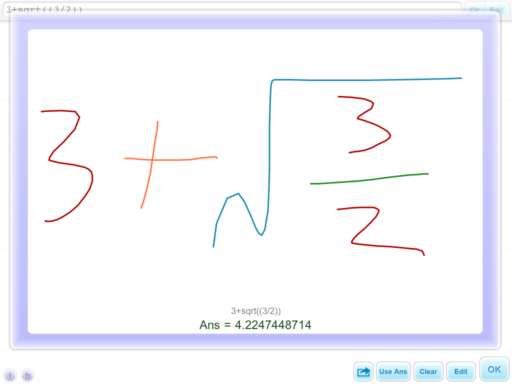Math on the iPad #3
This is the third in an ongoing series of articles where I take a look at some of the mathematical applications available for iPad. Click here for part 1 and here for part 2. If you are the author of a mathematical iPad app that you’d like me to review then feel free to contact me. Also, if you use any mathematical iPad app regularly and think that its awesome then contact me and let me know why.
Wolfram Alpha and the Wolfram Course Assistants
At the time of writing, Wolfram Research have several iPad apps available including the following:
- Wolfram Alpha
- Wolfram Music Theory Course Assistant
- Wolfram Calculus Course Assistant
- Wolfram Algebra Course Assistant
- Wolfram Astronomy Course Assistant
- Wolfram Multivariable Calculus Course Assistant
All of these apps are interfaces to Wolfram Alpha, the fantastic computational engine that I fell in love with upon its release. Sadly, the apps themselves do not live up to the quality that I have come to expect from Wolfram Research and, as one iTunes reviewer put it, they are very thin-soup. In my opinion, the only one worth buying is the Wolfram Alpha app and even that is questionable since you could just access Wolfram Alpha directly (and for free) from your iPad web-browser. I’ll admit that the keyboard provided by the app is occasionally useful though.
The course assistants offer no additional content compared to the Wolfram Alpha app (or the website); they simply offer a menu driven way to generate search queries that are then sent to Wolfram Alpha. I would spend my money elsewhere if I were you.
slcalc – ‘Kazuo Nakazato’
In my original Math on the iPad article I focused on all singing, all dancing computer algebra apps but sometimes all you need is a good, old fashioned calculator. There are hundreds available on the appstore and slcalc is my current favourite. slcalc has got a long history for a mobile app since its first outing was on the Linux-based Sharp Zaurus back in 2003. The current iPad version is great and includes a long calculation history, the ability to use variables, arbitrary precision calculation (up to 256 digits), big buttons and a reasonable set of functions. You can even program it (and here are some example programs). All this for $1.99 (there is a more limited free version also). I guess my only minus point would be that the colour scheme is a bit..um…odd! Oh, and it can’t do complex arithmetic either but they are only minor things that detract from an otherwise great app.
Here are the iTunes links
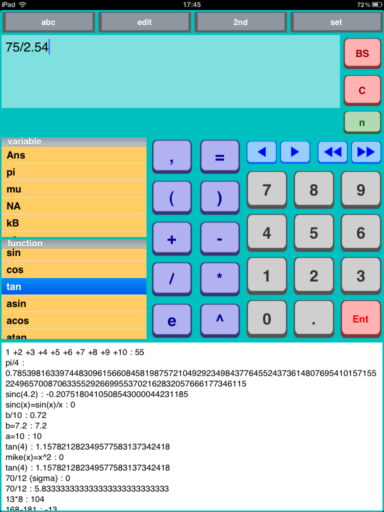
Handwriting Calculator – ‘Old Men’
The idea is brilliantly simple, you write the calculation that you want to perform directly onto your iPad’s screen and the iPad finds the result. No need to learn programming syntax or which button to press next, just write and calculate. Sadly, the reality isn’t quite so brilliant.
There are a limited number of functions (Basic arithmetic, square root, factorial and power) and the handwriting recognition is a bit flaky although I have to admit that my handwriting is probably more of a challenge than most. I also find myself wishing that I could use a stylus to write with since using my finger just doesn’t feel as precise. Furthermore, it turns out that I can punch numbers into a traditional calculator (such as slcalc above) MUCH faster than I can write them down.
In summary, its a nice idea and fun to play with for a couple of minutes but it just isn’t very useful and not worth the $1.99 asking price. iTunes link: