Math on iPad #1
Apple’s iPad hasn’t been available for very long but there is already a wealth of mathematical apps available for it and I expect the current crop to only be the tip of the iceberg. So, this is the beginning of a new series of articles on Walking Randomly where I’ll explore the options for doing mathematics on this new platform.
Update: Part 2 is now available
SpaceTime Mathematics
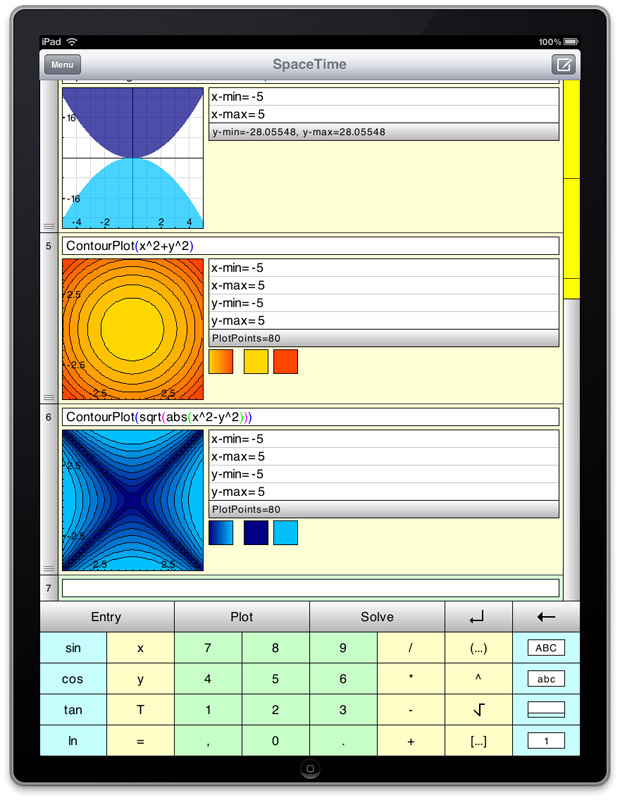
The Rolls Royce of mobile mathematical applications and one that I have been using since my days as a Windows Mobile user. The iPad version was one of the first apps I bought when I received my device and it is just beautiful! Symbolic algebra and calculus, 2 and 3D interactive plotting, scripting, fractals linear algebra…the list of functions just goes on and on. I would have loved to have access to this app when I was in high school or early university.
If you want to get an idea of the quality of SpaceTime’s graphical capabilities then check out the free demo, Graphbook, but be aware that there is a lot more to SpaceTime than just graphics.
Regular readers of Walking Randomly will know that I am a big fan of Wolfram’s Demonstration project which is made possible by Mathematica’s Manipulate function. Well, SpaceTime has a similar, albeit simplified, version of Manipulate – a function called Scroll. Interactive Fourier Series on the iPad anyone?
Something else that I like about SpaceTime is the fact that it is cross-platform with versions for Linux and Windows available in addition to iPhone, iPad and Windows Mobile. So, students could use it in a classroom setting on PCs and use what they have learned on their own iPad/iPhone version.
If you only buy one mathematical application for iPad then this should be it. It’s relatively expensive for an iPad app at £11.99 (at the time of writing) but is worth every penny and I bought it without hesitation – so should you!
PocketCAS Pro

PocketCAS Pro is a computer algebra system that started out life as a Windows Mobile app and is now available for iPhone and iPad. I haven’t had chance to try it out yet so I can’t comment on its quality but it has a lot of features including symbolic algebra and calculus, 2D plotting, numerical solution of equations and more.
At the time of writing, it is the same price as SpaceTime mathematics – £11.99 – and yet my first impression is that it has less functionality. No 3d plotting for example. I’ll know more when I buy a copy next month.
There is a free lite version available which includes some of the functionality of the main product to allow you to try it out.
- PocketCAS Pro on iTunes.
- PocketCAS lite – free, cut down version of PocketCAS Pro
- PocketCAS main website
fxIntegrator
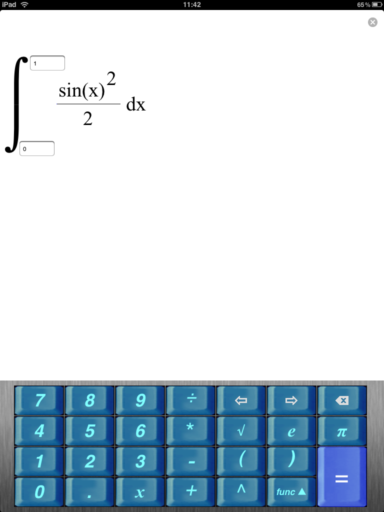
My favourite operating system is Linux where there is a philosophy of “Write programs that do one thing and do it well”. fxIntegrator does one thing -the numerical solution of 1d integrals – but does it do it well?
Well, it’s not bad. You enter the function you want to integrate using the nice, specially designed keyboard, then you enter the limits and press the = button to get the result. Couldn’t get any easier and I like it. The equation editor is very nice resulting in well formatted integrands but I did manage to confuse it once or twice. FxIntegrator is also very cheap at only 59p – a real bargain!
I tried a few straightforward integrals on it and it gave the correct answer in all cases. Then I got nasty and tried the following which has an algebraic-logarithmic singularity at the origin (original source for this integral).
![]()
I wasn’t expecting fxIntegrator to cope and it didn’t. Rather than giving the answer I just got an unhappy face indicating that it couldn’t compute the solution. This isn’t a criticism though! I like the fact that rather than giving numerical garbage, fxIntegator simply said ‘I can’t do that’.
There are some niggles, however. First of all, the list of elementary functions available is rather limited as it only includes square roots, powers,the trigonometric functions sin,cos and tan, the natural logarithm function ln and basic arithmetic. Even when I was in high school I would have wanted more such as inverse trig functions. (update: There are now a lot more functions including inverse trig)
Another problem with it is that although you can use the customised keyboard to enter the integrand, when you try to enter limits the standard iPad keyboard pops up.
These niggles aside, however, this is a nice little app for 59p and I hope the author continues to develop it. If he does then here are some suggestions for functionality I’d like to see.
- Add a few more functions. Inverse trig for a start. If possible then maybe things such as Bessel functions. (update: Inverse trig has now been added)
- Help turn this into a better teaching and learning tool by implementing a range of numerical methods for computing the integrand and allow the user to choose between them. Methods such as the rectangle rule, trapezoidal rule and simpson’s rule along with the ability to change the sub-divison size. The more methods the better :) (update: There are now three integration methods)
- Perhaps add some tutorial notes on each numerical method.
- Give the calculation time for the result in seconds along with the number of evaluations of the integrand. This will help students compare the trade off in speed/accuracy of each method. (update: This has now been done and looks great)
- Add the ability to plot the integrand along with the limits. Allow the user to change limits by moving them on the graph as well as by direct input. Once the calculation is performed, show the points on the curve where the algorithm sampled the function.
This good little app could be turned into a great little app.
Update (December 2010)
fxIntegrator has been updated several times since this article was written and it has improved even further. There are now three integration methods (Simpson, Trapeze and Rectangle) and several new functions have been implemented including inverse trig. Without doubt, this is now a great little app.
Update (February 2011)
More info on fxIntegrator. Of the version I originally reviewed I said “although you can use the customised keyboard to enter the integrand, when you try to enter limits the standard iPad keyboard pops up”. This is no longer the case in the current release. In fact, when entering the limits, not only you don’t see the standard iPad keyboard anymore, but you can freely write full-blown formulas (which can be just as complex as the integrands) to be used as integration limits. Further more, infinite limits are now possible too!

When iPad comes with a quad processor, a flexible 14 inch LCD touchscreen and runs MATLAB natively I will definitely buy one (if it costs less than 400 bucks)…
Ah but by then your desktop machine will have 32cores + a super high performance GPU and will project the display directly into your mind. Then you’ll be saying ‘I’ll only get iPad when it comes with 32cores…..” ;)
Good one ! ….. that x^(-1/2)ln(x) integral was a revelation for me !
My son has dysgraphia (he cannot write with a pen or pencil, but he can type, use a mouse, and use a touch screen interface). Which of these apps (or any other math app for iPad) would you suggest for doing math homework. Currently, he only has a few options: dictate to someone who writes the math or type out the math, which is time consuming. Can any of these apps allow you to quickly solve basic algebra and linear algebra problems by hand. That is, can you enter an algebra function, combine likewise terms, etc. and solve for a variable. Can you enter a 4×4 matrix and then tell it to multiply a row by a scalar, add it to another row, etc. to reduce the matrix to reduced echelon form, etc. Anything like that for the iPad?
Hi David
I have no idea I’m afraid!
Mike
@David
Hi David! There is an app for the iPad called Mathboard for $3.99 in the iTunes store that I think would be able to help your son with his math homework. That is the only one I know of…
Dawn
I think that’s funny.
@Joplin
David.
I am searching for softwear or App’s for my daughter to use for math also. She is visually impaired – no print. Everything she does is audio. I can’t imagine that I need to reinvent the wheel here. There must be programs or apps that can read to her … and let her do her math homework without an EA scribing everything.
I will look into Mathboard.
Thanks Dawn
Melanie
My husband is an electrical engineer. He would like an app for ipad that would allow him to write his equations on the ipad and then have that information digitized for insertion into documents. Am I dreaming?
waiting for your review of pocketcas
@myschizobuddy to be perfectly honest, it’s just too expensive. I had planned on buying it but each month there were better looking things to be had for less money. It might get reviewed eventually but for now I’ll be sticking with the cheaper products (of which there are many).
@Lisa Lisa – you might contact the MathType people on sales@dessci.com. I’d be very surpised if they are not working on making MathType available on the iPad.
I want an app that will sketch a graph without the equation. I want my students to be able to enter this info: it’s a parabola, here is the vertex, here are the intercepts. Then have the app draw the graph. All I’ve found so far are apps that require no thought from a student, only typing and copying skills. Does this app exist?
My Python Math app was accepted by Apple today. It is nothing like many of the sophisticated, graphing apps you’ve reviewed here. Instead, it was the first draft of a Python-based math engine. It is very limited, specifically to see if Apple would accept a Python interpreter with very restricted capabilities. Next I plan to add the capability to load, edit, and save scripts and then add modules numpy, scipy, and matplotlib.
New iPad math game written by a math teacehr—The puzzle game of Mathoku is similar to Sudoku but with a mathematical twist. The goal of the game is to place numbers from zero to nine in the spaces provided to produce the total for each row and column, utilizing the mathematical operations shown. Mathoku is easy to learn and very addictive. Unlike some other math puzzle apps, the mathematical rules of “Order of Operations” are strictly enforced.
Mathboard looks like a good product, but it is limited to elementary math. Nice if they had something similar for linear algebra or other advanced topics.
@Melanie
Melanie,
I do not have experience with accommodations/tech for the visually impaired since our son’s disability is not being able to write. However, we found our local colleges to be very helpful. I would recommend you visit the disabled students office at your local college/community college and see what they recommend. They typically have a good tech staff and a broad range of accommodations for a variety of disabilities. I remember when we visited the disabled students office at UCLA they mentioned a blind man had earned his masters in engineering there recently. In addition, it would be inspiring for your daughter to know that she can be accommodated in college and study whatever she wants, etc. There is some variation between disabled student offices at colleges for sure, so be sure to visit a few as each will have different technologies, procedures, and attitudes.
Calcul is good for algebra etc :)
@David
I suggest the “Math !!!” app by Math Pentagon. It lets you write and practice on iPad. There are loads of worksheets on a variety of Math topic. Check this: http://itunes.apple.com/us/app/math-workbook/id467548534?mt=8