What’s new in Mathematica 6.0.3?
Wolfram Research released version 6.0.3 of Mathematica a little while ago now but, as usual, it took me a while to find the time to download and install it. Over the last month or so I have been bothering various people at Wolfram Research for more details on this new release and I am happy to say that they have been very helpful – so a big thanks to them for much of what follows. So let’s see what new goodies 6.0.3 has got compared to version 6.0.2
Possibly the most important thing you need to know about this release (if you are a Windows user) is that you should completely uninstall previous versions of Mathematica 6.x before installing 6.0.3. Exactly what might go wrong is still a mystery to me but, if I get really bored, I might try installing 6.0 side by side with 6.0.3 on a virtual machine to see what happens. If you would prefer it that everything just worked though, I suggest you take their advice.
Now that we have that out of the way – let’s look at the actual updates. One of the most visual changes is the work that Wolfram have done on the Documentation Center. There is now a comprehensive list of the standard extra packages included in the help system – something that was missing before. This gives a very useful overview of the many packages that are included with Mathematica but not loaded by default such as Combinatorica, Equation Trekker and the Vector Analysis Package. An online version of this list can be found here.
Mathematica 6.0.3 also includes quite a large number of bug fixes. In no particular order – the following have been fixed
- Under Microsoft Windows Vista there was a bug in 6.0.2 and earlier that manifested itself when you tried to print multiple copies of a notebook. The number of copies printed was the square of the number of copies selected. Version 6.0.3 prints the correct number of copies.
- On Linux, If you were running 6.0.2 or below on a compositing window manager such as Compiz then the Mathematica front end would display some inactive, blank windows. There was also a problem with the font rendering on distributions such as Ubuntu Hardy Heron and Fedora Core 9 (as described here) . This has now been fixed.
- In previous versions there was a problem with MatrixForm and TableForm in that the TableAlignment option would be ignored and everything would be aligned to the left no matter what you selected. For example in 6.0.2
MatrixForm[10^RandomInteger[{0, 6}, {5, 5}], TableAlignments -> Center]

but in 6.0.3 we get

as you would expect.
- In previous versions of Mathematica 6 there was a small problem with ListPlot that can be demonstrated by the following command.
ListPlot[{{1, 2, 3, 4}, {5}}, PlotMarkers -> {“X”, “O”}]

As you can see, the O plot marker has an X plot marker superimposed over it. This has now been fixed in 6.0.3 and the above command gives the following.
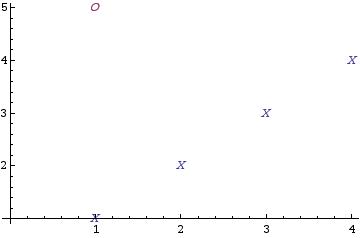
- In 6.0.2 and earlier versions, the front end could crash in specific Manipulate outputs containing a Graphics[] expression that was selected. This is fixed in 6.0.3
- In older versions of Mathematica if you tried to import a Protein Data Bank (PDB) File that had columns with no spacing between them such as
“ATOM 2980 C2 C B 62 10.650 -13.795-100.493 1.00 52.72 C “
Then the import would fail. 6.0.3 fixes this.
- Pre 6.0.3, ListPlot would ignore the SetOptions command. For example – the following two commands should produce a joined up plot.
SetOptions[ListPlot, Joined -> True];
ListPlot[Range[50]^2]
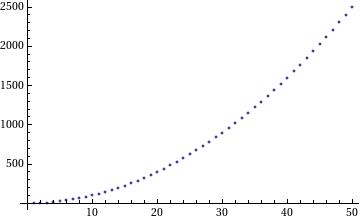
Version 6.0.3 behaves as you would expect
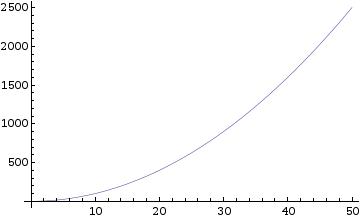
- A minor printing bug has been fixed – In 6.0.2 and earlier 6.0 versions, no cell brackets will print even if the Print cell brackets Box is Checked in the Printing Options Dialog.
- In 6.0.2 and below the AxesLabel would overlap with the tick marks on 3D plots:
Graphics3D[{}, BoxRatios -> {1, 1, 0.4}, Axes -> True, PlotRange -> {{0, 10}, {0, 0.4}, {0, 400}},PlotRangePadding -> Scaled[0.02], AxesLabel -> {t, x}]
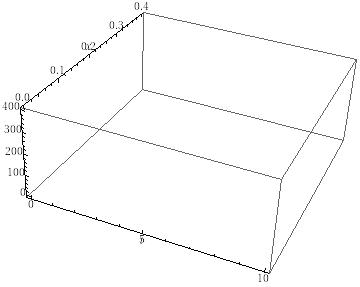
In 6.0.3 this has been fixed
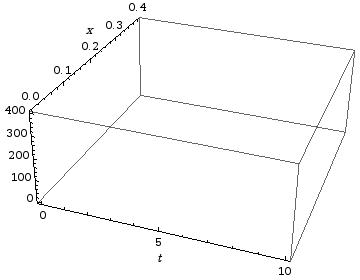
- Finally, String handling in CSV file imports has changed back to the way it is documented in Mathematica. In version 6.0.2 (but not in earlier versions), if you had a CSV file that contained something like
“hope”
1
2and you imported it into Mathematica then you would get the following result
{{“hope”}, {1}, {2}}
Now you get
{{hope}, {1}, {2}}
As far as I know – that’s pretty much it. So, in a nutshell 6.0.3 is a set of bugfixes (none of them Mathematical) along with some nice documentation additions. Nothing spectacular but pretty much what one expects for such a minor release increment. Thanks to the staff at Wolfram Research who helped me out with the details on this one.
If you found this article useful, feel free to click here to subscribe to my RSS Feed
